This page is used to host links to Access add-ins (both free and commercial) created by Mendip Data Systems and other developers.
Add-ins are used to extend and enhance functionality in Access applications.
Office add-ins are normally installed in a designated (but hidden) add-ins folder.
You can find the folder location using code like this:
Private Sub GetAddInsFolder()
'This uses the hidden, undocumented Wizhook function
'The Wizhook key MUST be used
WizHook.Key = 51488399
MsgBox "The Office add-in folder is: " & vbCrLf & WizHook.OfficeAddInDir, vbInformation, "Office Add-ins folder"
End Sub
For example:
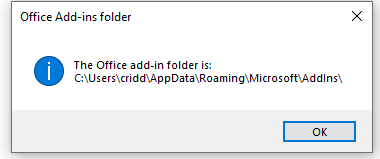

Access Application Translator
Coming Soon : Scheduled for release - Jan 2024
This uses Google Translate to translate all Access form/report captions and control tip text to another language. In addition, message boxes, input boxes & status bar text can also be translated.
The process is largely automated and can be used to modify an application for clients whose native language is different.
More Details

Access Studio
First released: 19 July 2022
The free Access Studio add-in was created by Chris Arnold of SME Data Solutions
The main purpose of Access Studio is to add much of the functionality of SQL Server Management Studio to Access apps.
Chris demonstrated this to the online Access Europe user group on 6 April 2022.
More Details

Access/Windows/Office365 Version Check
Last Updated 23 Dec 2022
The free Access/Windows/Office365 Version Check add-in was created by Colin Riddington of Mendip Data Systems.
It was designed to obtain all Access/Windows/Office365 version information in one place.
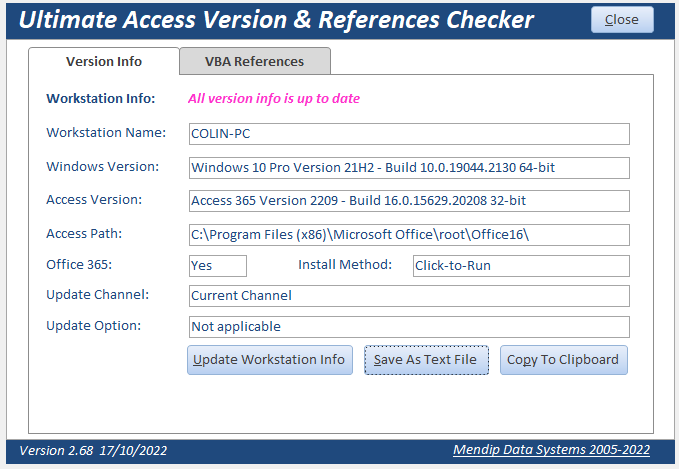
The add-in also lists details of all VBA references loaded in the host app.
More Details

Available Connections
Last Updated: 26 July 2023
The free Available Connections add-in was created by Colin Riddington of Mendip Data Systems
after adapting original code by Ben Sacharich from 2008
It is used to monitor the number of open databases/tables and help prevent 'cannot open any more tables' or 'cannot open any more databases' errors.
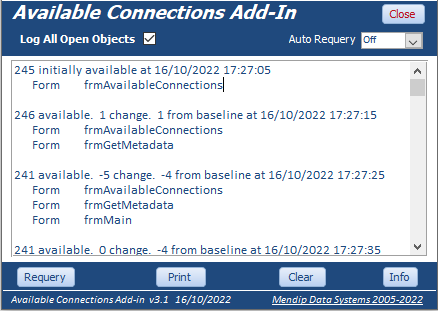
More Details

JET ShowPlan Manager
First released: 24 Aug 2022
The free JET ShowPlan Manager add-in was created by Colin Riddington of Mendip Data Systems.
It is designed to help setup the JET ShowPlan feature in Access to assist with optimising queries.
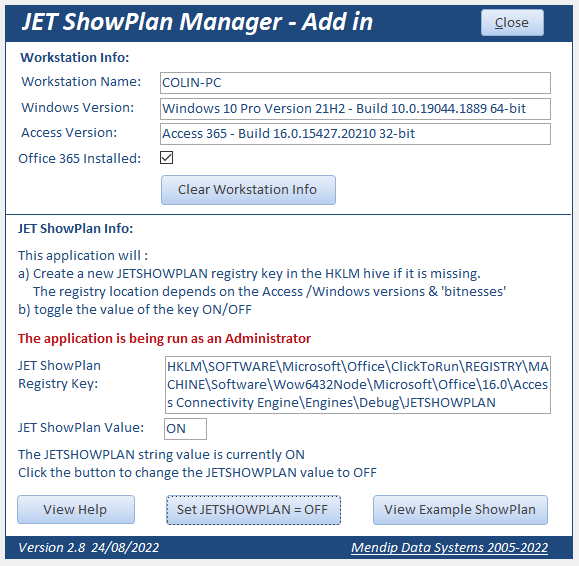
More Details

Navigation Pane Helper
First released: 21 Aug 2022
The free Navigation Pane Helper add-in was created by Colin Riddington of Mendip Data Systems.
It is designed to make it simpler and more efficient to access the many navigation pane options using as few clicks as possible
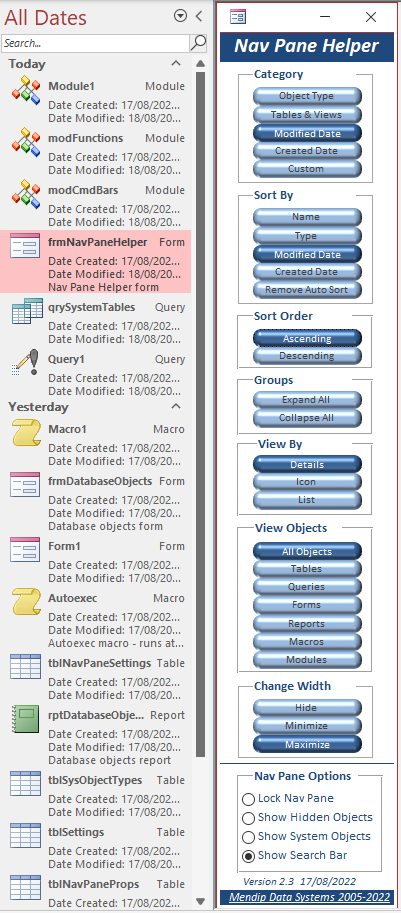
More Details

Query Multi Viewer
Scheduled for release: Mar 2024
The Query Multi Viewer add-in allows queries to be displayed in SQL view, design view and datasheet view together on the same form - similar to the functionality of SQL Server Management Studio. The query SQL can be edited and the other views are updated automatically.
The query multi-viewer form will look similar to this:
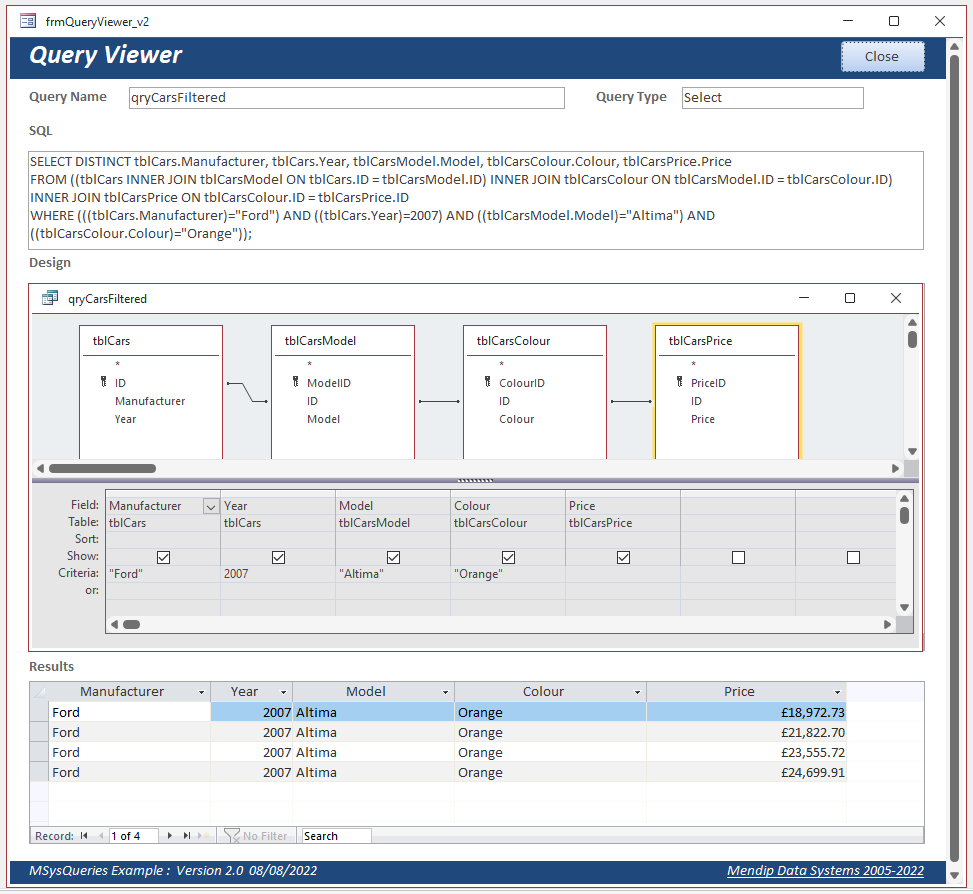
Click the image to view a larger version
More Details to follow

SQL to VBA and back again
Version 3.42 Last updated: 18 Jul 2024
This Access add-in is an updated version of my SQL to VBA And Back Again utility which makes it easy to convert query SQL to a VBA string (or vice versa). Additonal functionality includes creating example code from the VBA string and temp queries to test the SQL / VBA output.

More Details

Standard Module Object Generation
First released: 24 Aug 2022
The free Standard Module Object Generation (SMOG) add-in was created by Alan Cossey of Premier Data Technologies Ltd.
It was developed in order to make as much use as possible of both compile-time error-checking and Intellisense in Access.
Alan demonstrated this to the online Access Europe user group on 1 June 2022.
More Details

Further add-ins are planned for release in the coming year.
Please email us if you have an add-in you would like to see published on this website or to request an add-in on a specific topic.
Colin Riddington Mendip Data Systems Last Updated 18 Jul 2024

|
Return to Home Page
|
Return to Top
|