
First Published 25 Nov 2023
Starting with version 2310, 32-bit Access is now (finally) large address aware.
This means that 32-bit Access will now be able to use 4 GB of virtual memory (compared to 2 GB previously) as was already the case for 64-bit Access.
There is an excellent article by Philipp Stiefel, The /LARGEADDRESSAWARE (LAA) flag demystified which explains the impact of this change on 32-bit Access apps.
Enabling LAA should significantly reduce or eliminate out of memory errors such as those below:
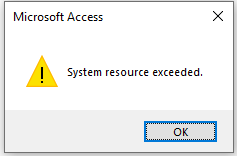
|
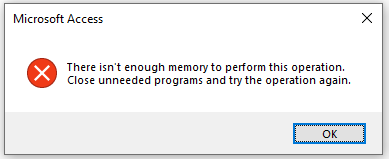
|
In addition to reducing memory errors, you may also find that certain processes run faster.
In most instances, users of 32-bit Access won't notice any difference.
However, when working on certain demanding processes which run successfully in 64-bit Access, these may now run without error in 32-bit Access (or run slightly faster).
For example, I tested loading several large JSON files into my JSON Analyse & Transform for Access (JATFA) app and noticed some very definite improvements:
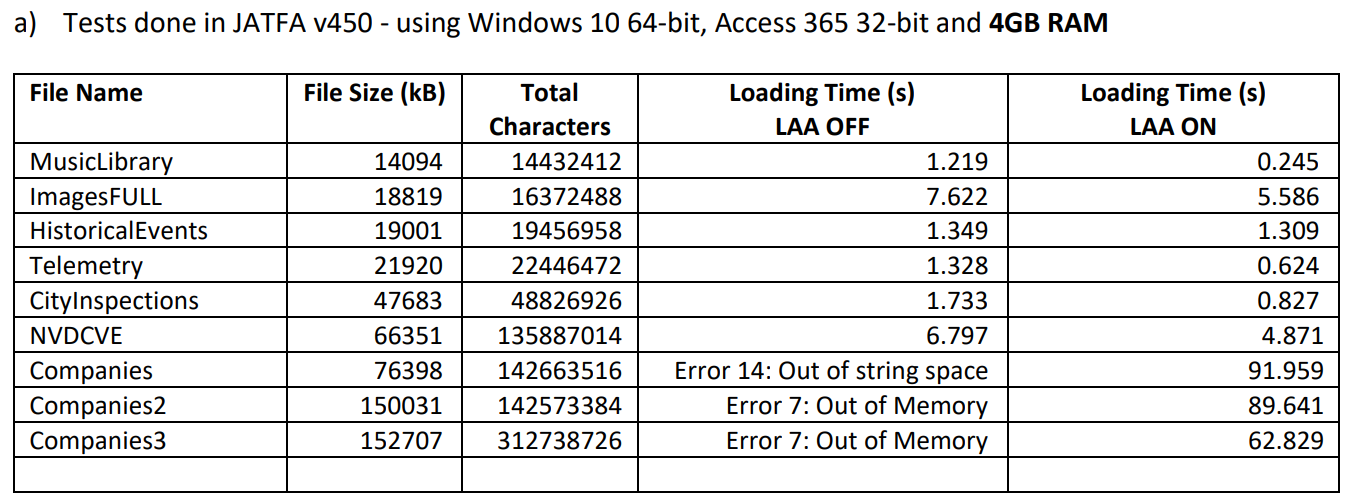
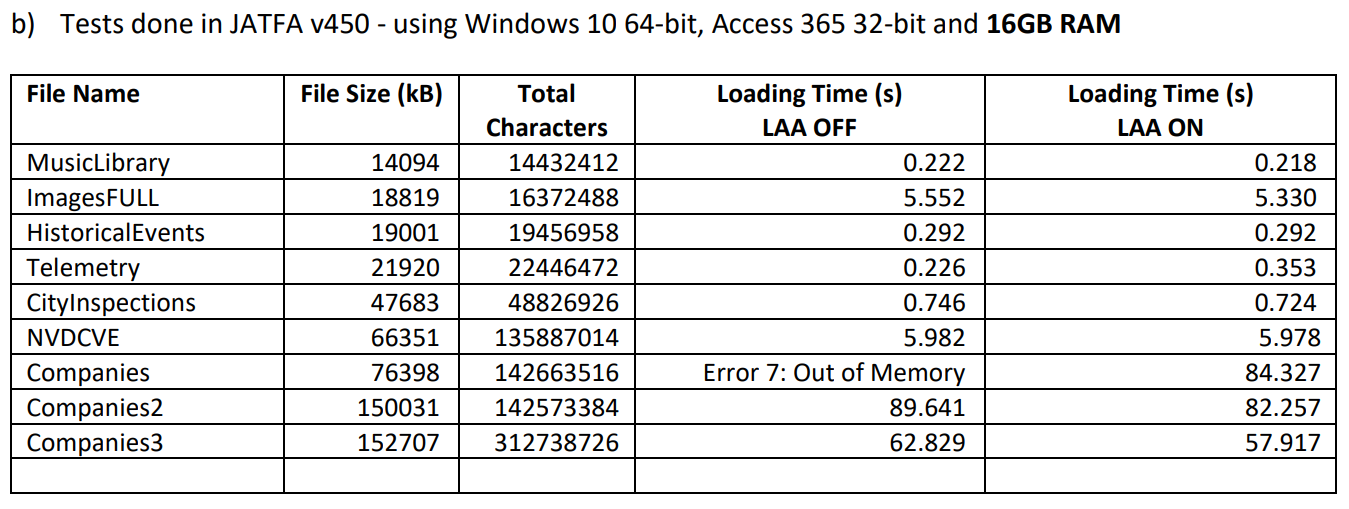
NOTE:
a) LAA will now be automatically enabled if you have 32-bit Access 2016/2019/2021/365 version 2310 or later.
b) Various tools are available which will allow you to manually enable LAA for older versions of Access such as 2010 or 2013.
To do this, I recommend using the code available with Philipp Stiefel's article.
This MUST be run from a different Office app such as Excel.

Further Reading
The /LARGEADDRESSAWARE (LAA) flag demystified Philipp Stiefel (CodeKabinett.com) - Nov 2020
Use large address awareness to fix out of memory issues in 32-bit Access Colin Riddington (Bytes.com) - Jan 2021
Database Application constantly out of memory / system resources exceeded after migration to ODBC SQL Discussion thread (Access World Forums) - Aug 2023
Access is finally Large Address Aware Karl Donaubauer (Access Forever blog) - Nov 2023

Feedback
Please use the contact form below to let me know whether you found this article interesting/useful or if you have any questions/comments.
Please also consider making a donation towards the costs of maintaining this website. Thank you
Colin Riddington Mendip Data Systems Last Updated 25 Nov 2023

Return to Access Blog Page
Return to Top