
First Published 28 April 2023 Last Updated 10 May 2023
I was very pleased to be invited to give a presentation on 28 April 2023 to the Access DevCon online conference organised by Karl Donaubauer (MVP).
Access DevCon is an annual two day event and is by far the largest English language Access conference.
This year there were around 160 participants from 22 countries spanning 5 continents.
My presentation was called Making Automatic Form Resizing Work For You
At the start of the session, I asked attendees to answer two questions in an online survey. These were the results:
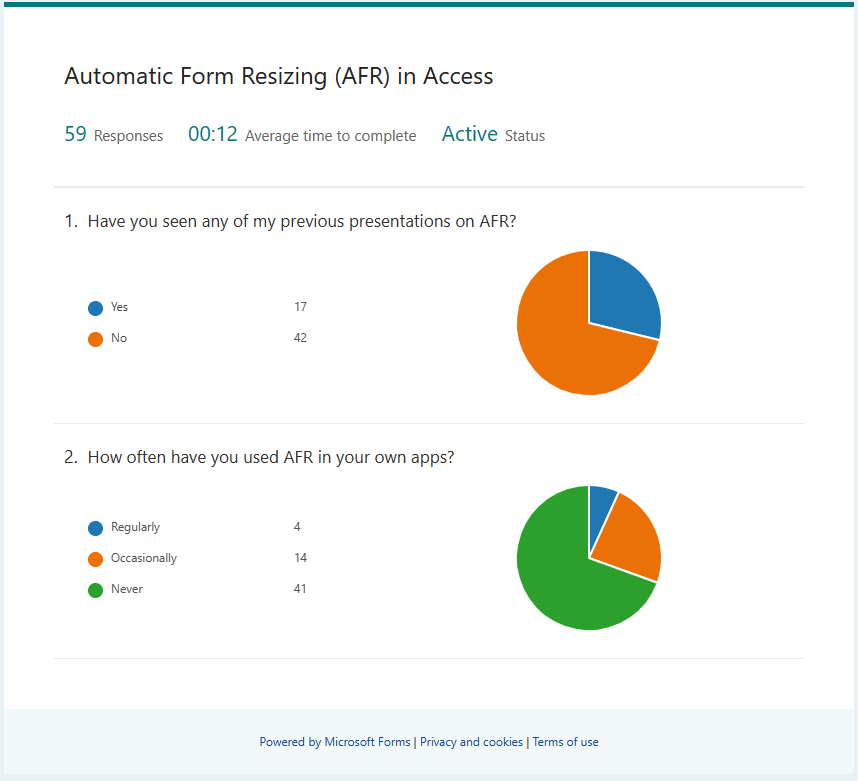
At the end of DevCon, Karl Donaubauer requests feedback on all the conference sessions.
Responses from that survey were very positive and indicated that a lot of people were persuaded of the benefits of using automatic form resizing with their own applications.
| Before | After |
|---|---|
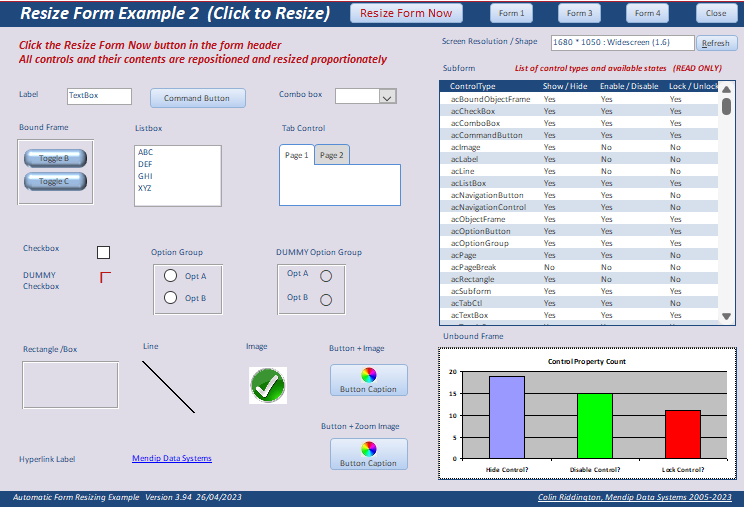
|
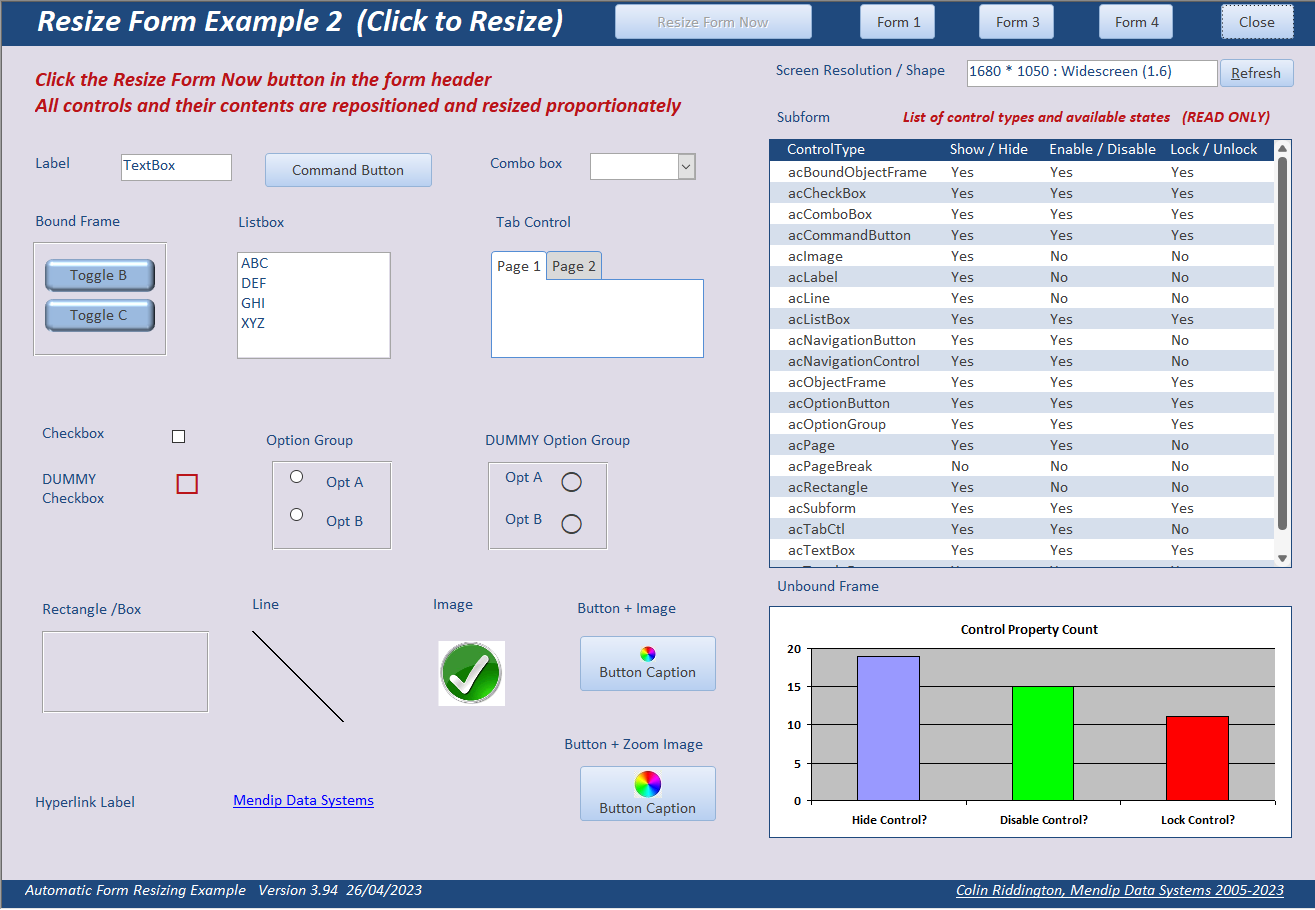
|

Topic Outline
My free automatic form resizing (AFR) code has been in continuous development for well over 15 years.
For example, in recent years, I have added support for tabbed documents display together with resizing datasheets, split forms and navigation forms.
The first part of this session was used to demonstrate some of the latest features available in my AFR code including:
• Support for high resolution monitors
• Improved support for portrait monitors
• Stretch/shrink forms ‘on the fly’
• Refresh display after change of resolution / monitor
• Image scaling on command buttons
Following that, in response to a challenge set by Karl, I demonstrated live how easy it is to use AFR to successfully convert existing applications by focusing on 3 applications:
a) An ‘oversized form’ originally created in a high resolution
b) My Better Date Picker utility which includes 42 date buttons, each redrawn after every change of month/year
c) An old Northwind database created for Access 2000 in 1024*768 resolution
The intention was that after the session, anyone would be able to integrate my code into their own applications and have them automatically resized for all monitors and resolutions. Hopefully I succeeded in achieving that aim!

Session Feedback
The session was extremely popular with a lot of very positive feedback. As all comments are anonymous, I am unable to respond directly.
However, here is a selection of the comments together with my responses
| Comment | My Response |
|---|---|
| Amazing work, very smooth presentation | Thank you! Unfortunately bandwidth issues caused some issues in the latter part of the session when I was trying to demonstrate the stretch/shrink feature.
Hopefully that didn't detract too much from the overall value for those watching |
| Very good presentation. I will be trying this very soon. This is a problem that Microsoft should have addressed decades ago. | I agree! There have been hints that the Access team may be willing to consider responsive forms as well as widen the maximum form width |
| Colin's built an impressive tool and his presentation was top-notch as always. | Thanks. The topic of AFR is a real passion for me. |
| Technical problems towards the end | I expect you are referring to the bandwidth issues mentioned above. The new video, (see below) shows how the stretch/shrink feature works normally! |
| A lot of work went into it, no doubt. Colin has brought out everything that is possible. Unfortunately, Access still sets hurdles that make it not really practicable in my opinion. But hats off to Colin. |
I'm not sure what hurdles make it impractical in your opinion. I would be very happy to discuss further and (hopefully) persuade you otherwise |
| Wow! This was amazing. Such a great presentation! I will definitely use this! | My main aim was to encourage others to try it for themselves . . . so that's great news |
| Although I have not had a real need for AFR, it was great to see that you can achieve that functionality with one line of code. Also interesting to see that you don't always have to use a class module to implement that type of functionality (although I love class modules). Great development! | I use class modules where these add value to a project. However, in my opinion, a class module would add little value in this case |
| Colin has done a really good job with this tool, despite his clear distaste for navigation style forms which I think he mentioned twice. Clearly he's found the limits of what Access will let him do in many regards and this tool is probably the best resizer I've seen in action. | Its true that I don't like or use the built-in navigation form - similarly the split form! However, other developers do use each of these so I've ensured the code works for them! I prefer to 'roll my own' versions of both navigation and split forms |
| I have already used it and now I see the improvements. I was pleased. | The new features are covered in more depth in my article : ResizeForm Me - A Tutorial in Automatic Form Resizing - Page 4 (see link below) |
| Good topic & presentation, but it was missing a high level guiding thread through the presentation. | I'd be interested to know what you felt was missing so I can take that into account in any future presentation on this topic |
| Very happy to see a developer work 15 years on a project that is freely distributed and useful. Some great techniques in there and professionally done. The presentation was also well done. | I've been using variations of this code in all my commercial apps and many of my free example apps since 2006. A lot of improvements and new features have been made to the code since then, particularly in the past 5 years! |
| Sometimes a little too fast and too much detail. A deeper discussion of the practical limitations of his approach (e.g. if the screen size drops to smartphone format) would be interesting. | Sorry if it was too fast in places. I did have a lot to cover in the time available. The code has been successfully used on everything from 10 inch Windows tablets through to 42 inch widescreen monitors. It cannot be used on smartphones as Access isn't able to run on these. |
| Great that there is something like this (even better that it is free). Well explained and great feedback in the chat. |
My main purpose is to encourage others to use this code. My intention is that it will always remain free to download |
Many thanks to everyone who responded with comments (including all those not included above)
I would be very pleased to discuss any of the above comments if the authors would like to contact me using the feedback form below

Downloads
Below are some links to all the files used during the presentation which you can download free
a) PowerPoint presentation slide deck (PDF file)
b) AFR Example app Latest version (3.94) Zip file (approx 0.8 MB) - for use with Access 2010 or later
NOTE: The above code will error using A2007 or earlier. as it includes references to objects not then included e.g. navigation controls.
For these older Access versions, please use the modified code available from here
c) Karl Donaubauer's Tip & Tricks database Zip file (approx 0.5 MB) with original & resized versions as used in Karl's Access Europe presentation from January 2023.
d) My Better Date Picker utility Zip file (approx 0.3 MB) with original & resized versions
e) Northwind 2000 Database Zip file (approx 1.8 MB) with original & resized versions

YouTube Video
The video of my DevCon session was made available to all who attended the conference but is not available publicly.
However, I have since created a new video (43:52) with similar content for my own Isladogs on Access YouTube channel
The video is available at: https://youtu.be/Mlon99a2f1I or you can click on the video below.

Articles on Automatic Form Resizing
For more detailed information on using AFR together with code, additional downloads and YouTube videos, please see my 4-part series of articles:
ResizeForm Me - A Tutorial in Automatic Form Resizing

Feedback
Please use the contact form below to let me know whether you found this article interesting/useful or if you have any questions/comments.
Please also consider making a donation towards the costs of maintaining this website. Thank you
Colin Riddington Mendip Data Systems Last Updated 10 May 2023

|
Return to Access Blog Page
|
Return to Top
|