Version 2.73 First Published 13 Dec 2019 Last Updated 20 Feb 2023
Section Links:
Introduction
Screenshots
Downloads
Using the Version Checker
Add-In Version
Version History
JET ShowPlan Manager
Feedback

Introduction
Return To Top
Attached is the latest version of my utility for checking the following:
a) Access version & bitness
b) Whether Office 365 is installed and the Update channel in use
c) Windows version & bitness (32/64-bit)
This utility was recently featured on Karl Donaubauer's new Access blog site: Access Forever
NOTE:
This utility has been significantly updated in recent months to provide additional information and to improve performance.
As a result, it runs much faster and also provides all version info supplied with the add-in version - see below
There are FOUR versions of this utility which have been designed to run in all Access versions from 2000 through to 365
Choose the most appropriate version for your computer based on your Access version & bitness
Each has been successfully tested in all Windows versions from XP through to Windows 11
Click this link to go direct to the Downloads section

Screenshots
Return To Top
Here are some example screenshots from different versions of Access / Windows
64-bit Access 365 (Beta channel) and Windows 10 64-bit
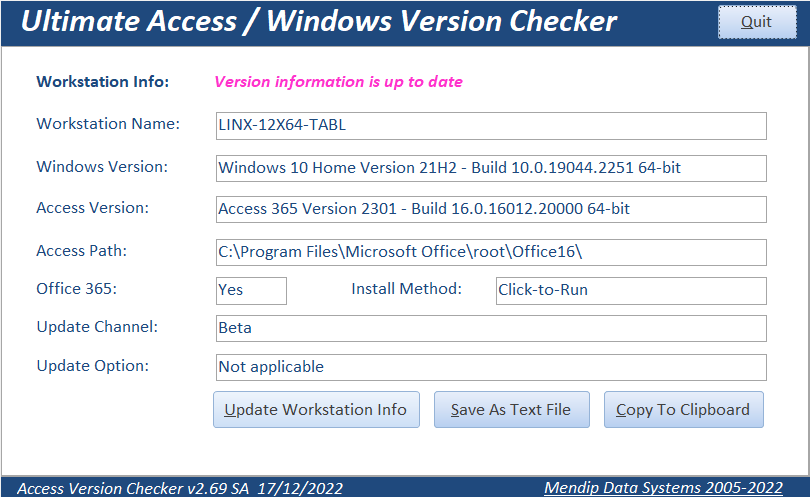
32-bit Access 365 (Preview channel) and Windows 10 64-bit
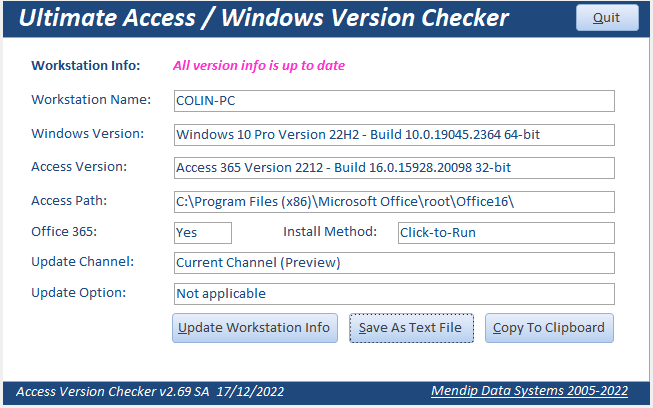
32-bit Access 2016 (MSI) and Windows 8 64-bit
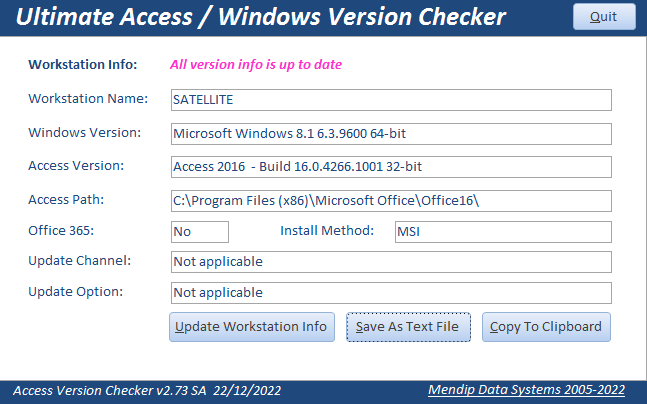
32-bit Access 2010 and Windows 10 64-bit
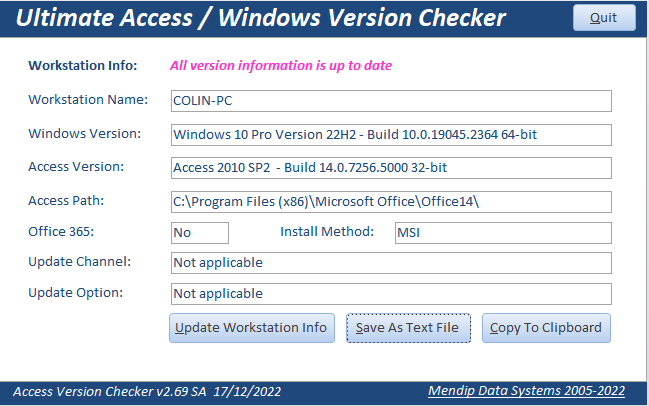
32-bit Access 2010 and 32-bit Windows 7
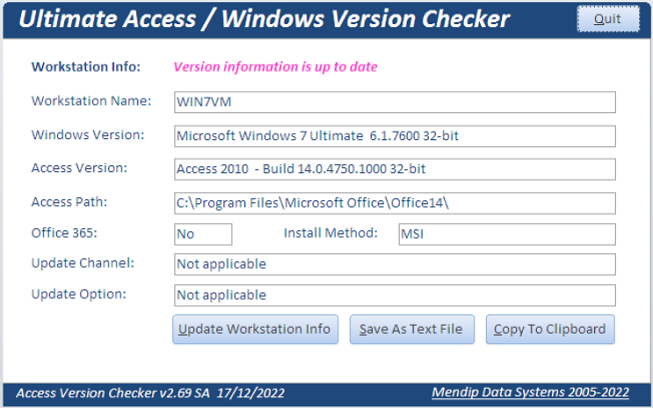
Access 2000 and Windows XP
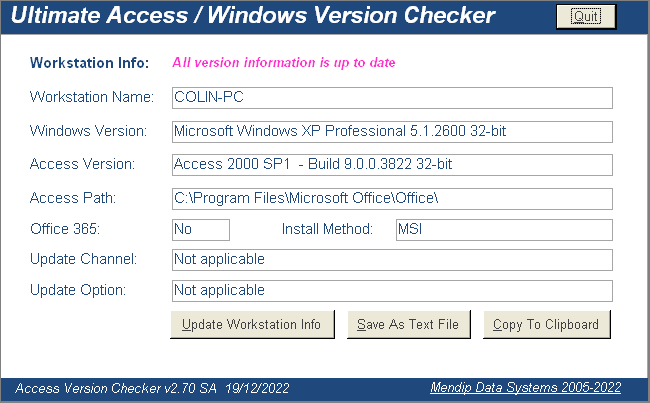

Downloads:
Return To Top
FOUR versions are available (zipped)
1. 64-bit ACCDE for Access 2010 or later: Access Version Checker 2010+ 64-bit 0.74 MB (zipped)
2. 32-bit ACCDE version for Access 2010 or later: Access Version Checker 2010+ 32-bit 0.74 MB (zipped)
3. 32-bit ACCDE version for Access 2007 or later : Access Version Checker 2007+ 0.76 MB (zipped) (32-bit ONLY)
4. MDE version for Access 2000 or later: Access Version Checker 2000+ 0.56 MB (zipped) (32-bit ONLY)
Download and unzip the selected version.
As with all files downloaded from the internet, you will need to unblock the version checker app to remove the 'mark of the web' security.
For more details, see my article:Unblock downloaded files by removing the Mark of the Web

Using the Version Checker Return To Top
Run the version checker from a trusted location or click Enable Content on the yellow security banner
This message will normally then appear:
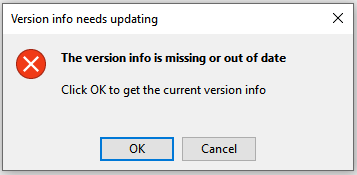
It will then automatically collect info from your computer similar to that in the screenshot.
This should take less than two seconds to complete
You can also update the information at any time by clicking the Update Workstation Info button
This information is particularly useful when you need to report an issue in one of your Access apps.
To make that as easy as possible, the displayed information can then be saved to a text file:
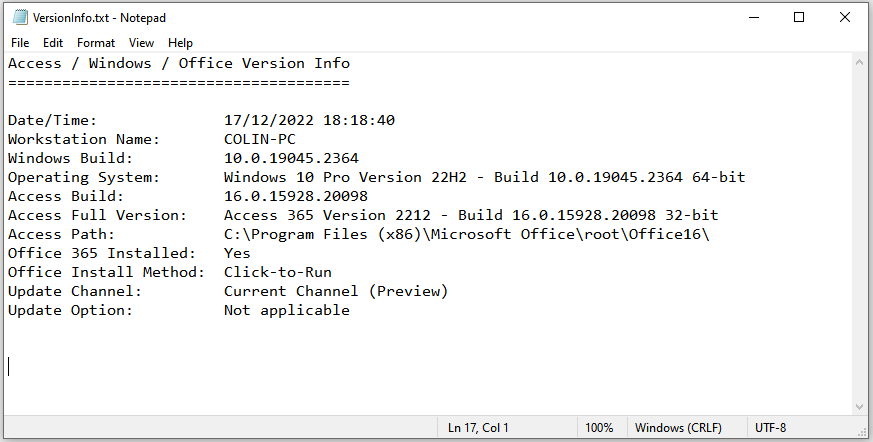
Alternatively, the information can be copied to the clipboard and pasted into any location e.g. email or a forum post.
Each time the utility runs, it checks whether the saved information is up to date.
If either the Windows or Office versions have changed or if it is run on a different workstation, the 'Version info message' will re-appear at start-up
NOTE:
Almost all of the information is available in various locations in the registry or obtained using Windows Management Instrumentation (WMI) code
The main difficulty is knowing where to look . . . :~>}
However, in addition, Microsoft makes life more difficult in a number of ways. For example:
a) Windows 11 is wrongly reported as Windows 10 in the registry
This was apparently done to ensure device drivers and hardware designed for Windows 10 would continue to work when Windows 11 was released
b) Office 2016 was available as both MSI and Click-to-Run installations. Neither version is clearly listed as 2016 in the registry!
c) Certain registry keys are present in some versions of Windows 10 but missing in others. For example, the Windows DisplayVersion key e.g. 22H2 isn't always listed
c) The Office 365 monthly version number e.g. 2211 is not stored anywhere in the registry nor is it available using WMI
This information was obtained by comparing the Office build number with information scraped from an online Microsoft Office help page!
For that reason, you will need an internet connection to get the Office 365 monthly version number
Why Microsoft make obtaining all of this information so difficult is beyond me!

Access Add-In Version Return To Top
Another version of this utility is also available as an Access add-in with additional functionality to check the references of the host Access app
Add-In with Version Info
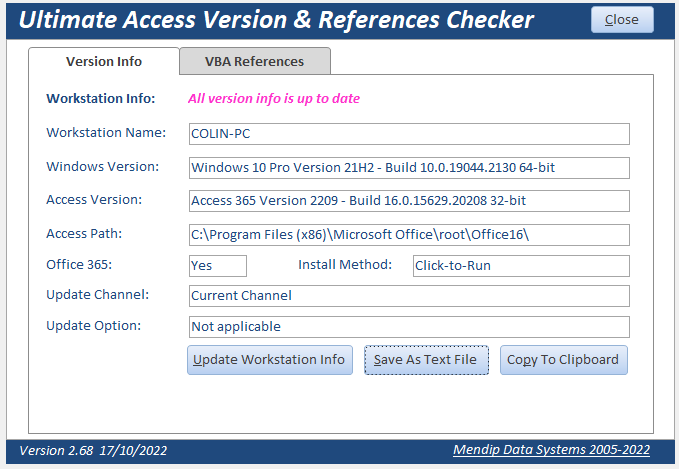
Add-In with References for host app
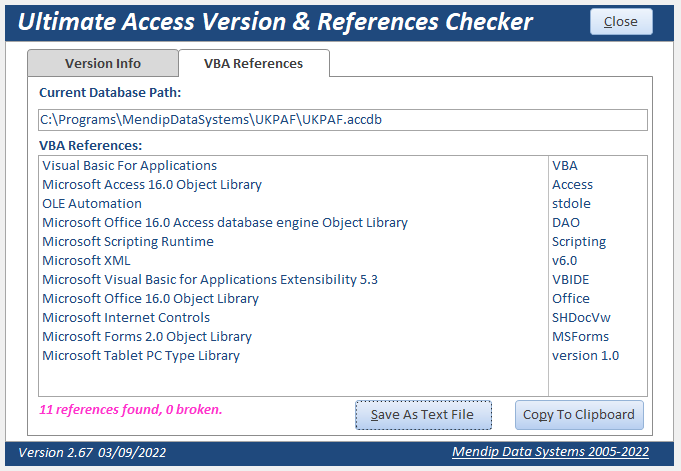
The add-in is available from: Access/Windows/Office 365 Version Check Add-In

NOTE:
The code has been successfully tested on many PCs including:
- 32-bit Windows (Windows XP/7/8/10/11) and 32-bit Access (2000/2002/2003/2007/2010/2013)
- 64-bit Windows 8/10/11 and 64-bit Access (2010/365)
- 64-bit Windows 8/10/11 and 32-bit Access (2010/2013/2016/365)
- dual installation of 32-bit Access 2010 and Access 365 on 64-bit Windows 10
Many thanks to several other users who kindly tested this code on their own computer systems and provided useful feedback which was used in later updates.
Particular thanks are due to Utter Access forum member Jeff Holm for repeatedly testing different versions in 'mixed bitness' systems.
He also helped to solve issues related to reading the Wow6432Node registry area
Thanks also to Karl Donaubauer (MVP) for alerting me to issues using Windows 7 and assisting with testing fixed versions.
Despite the extensive testing already done, it is possible that some Office 365 users may have different registry keys to those being referenced.
If so, the code may NOT detect Office 365
I would be grateful for feedback from any Office 365 users who find that the check does not work correctly
If that is the case, please email me with the following information:
a) Access/Windows versions & bitnesses
b) the full registry key path in HKEY_LOCAL_MACHINE containing the ClickToRun key for the Access Connectivity Engines\Engines folder

Version History
Return To Top
Version Date Comments
2.2 13/12/2019 Initial release
2.3 06/03/2020 Minor correction to API in modSysInfo - no new functionality
2.4 24/02/2021 Updated for Access 2021
2.55 26/11/2021 Updated version info for A365/2016/2019/2021
2.63 28/08/2022 Initial release as an add-in
2.69 17/12/2022 Updated standalone versions in line with add-in features ; fixed issues in Windows XP & Windows 7
2.70 19/12/2022 Fixed an issue affecting German language users in Windows 7
2.73 23/12/2022 Fixed an issue affecting MSI version of Access 2016

JET ShowPlan Manager Return To Top
The JET ShowPlan Manager application also includes several of the functions used in this utility.
Its purpose is to manage the registry settings needed to enable the JET ShowPlan feature and view the execution plans of Access queries and SQL statements.

Feedback Return To Top
Please use the contact form below to let me know whether you found this free utility useful or if you have any questions/comments.
Do let me know if you find any errors
Please also consider making a donation towards the costs of maintaining this website. Thank you
Colin Riddington Mendip Data Systems Last Updated 20 Feb 2023

Return to Example Databases Page
Return to Top
Example Apps for Businesses, Schools & Developers
