Version 1.1 Last Updated 23 May 2022 Approx 0.37 MB
The form/report controls available in Access have been around for over 20 years with only minimal change.
There is a real need for new controls to be added that don’t depend on the use of ActiveX
This is the first in an occasional series of additional controls that can be added to Access forms without requiring ActiveX functionality
It is based on a thread I posted at Access World Forums in Dec 2017, Toggle On/Off Button where I asked:
Does anyone know of a form control which can act in a similar way to those below?
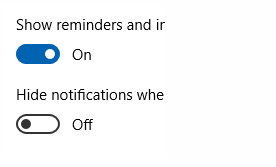 This type of control is common in Windows settings and on smartphones but is not available in Access.
This type of control is common in Windows settings and on smartphones but is not available in Access.
Fellow forum member, Chris Arnold, suggested a simple solution:
You can use a button - use format to select a quick style but you would need code to set border, back and fore colors - plus code to change the alignment.
Use Wingdings font (lowercase L) or Webdings (lowercase N)
The prompt acted as a reminder about using Quick Styles and other items on the Control Formatting section of the Format ribbon:
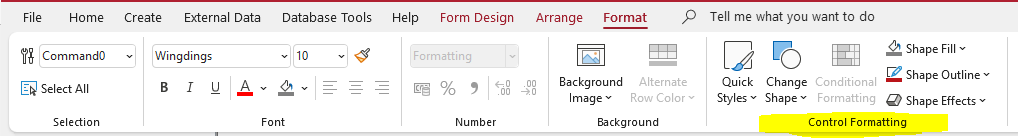
Quick Styles:
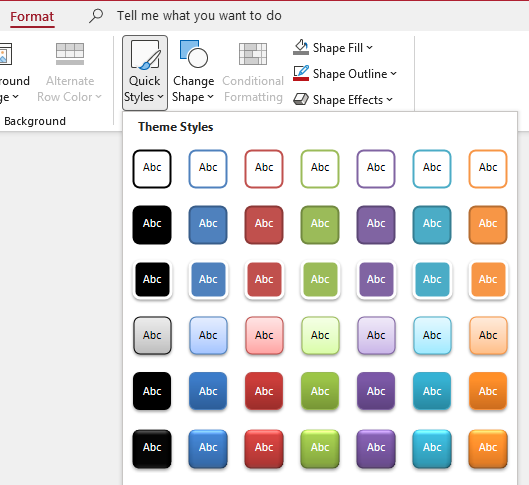
Change Shape:
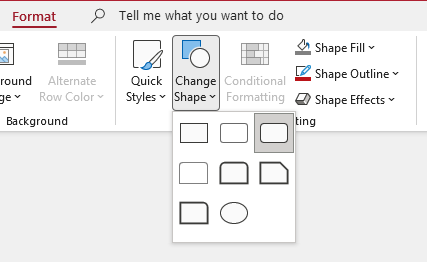
Shape Effects:
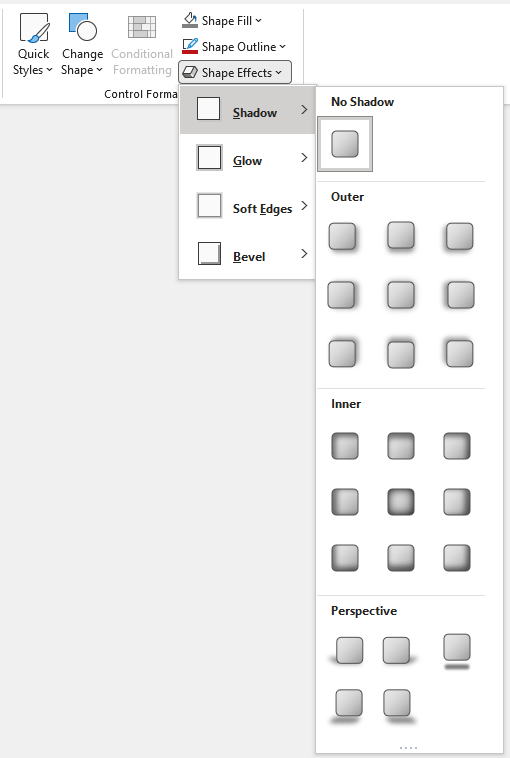
It took no more than 2 minutes to achieve exactly what I wanted!
In this case I just needed to use Change Shape to create the rounded corners effect and code to toggle the appearance of each button
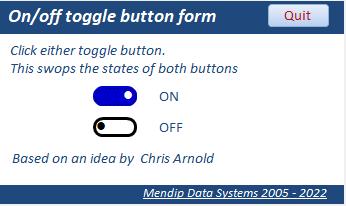
|
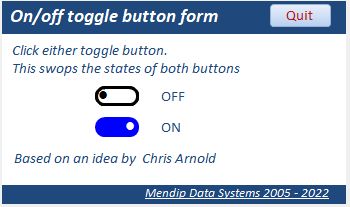
|
First create the rounded button(s), add the button caption as a lower case 'l' in Wingdings then add code similar to this to your form module.

CODE:
Option Compare Database
Option Explicit
Dim IsOn As Boolean
‘===============================
Private Sub cmd1_Click() 'first button
If IsOn = False Then
FormatButton True, cmd1
FormatButton False, cmd2
IsOn = True
Me.lbl1.Caption = "ON"
Me.lbl2.Caption = "OFF"
Else
FormatButton False, cmd1
FormatButton True, cmd2
IsOn = False
Me.lbl2.Caption = "ON"
Me.lbl1.Caption = "OFF"
End If
End Sub
‘===============================
Private Sub cmd2_Click() 'second button
If IsOn = False Then
FormatButton True, cmd2
FormatButton False, cmd1
IsOn = True
Me.lbl2.Caption = "ON"
Me.lbl1.Caption = "OFF"
Else
FormatButton False, cmd2
FormatButton True, cmd1
IsOn = False
Me.lbl1.Caption = "ON"
Me.lbl2.Caption = "OFF"
End If
End Sub
‘===============================
Function FormatButton(IsOn As Boolean, ctrl As control)
'sets the toggle button appearance on/off
If IsOn Then
ctrl.BorderColor = vbBlue
ctrl.BackColor = vbBlue
ctrl.ForeColor = vbWhite
ctrl.Alignment = 3 'right
Else
ctrl.BorderColor = vbBlack
ctrl.BackColor = vbWhite
ctrl.ForeColor = vbBlack
ctrl.Alignment = 0
End If
End Function
‘===============================
Private Sub Form_Load()
IsOn = False
End Sub

Click to download:
OnOffToggle.zip Approx 0.37 MB (zipped)
Colin Riddington Mendip Data Systems Last Updated 23 May 2022

Return to Code Samples Page
Return to Top