Updated 5 Nov 2017
For most of us, you set VBA references and then forget about them.
That works fine until you need to create a fresh copy of your database or deal with reference issues on a client machine.
In such cases, it can be difficult to identify where certain references are located. The small size of the Access reference window doesn't help.
I've adapted original code from the DevHut website to develop two simple routines giving a list of VBA references and their locations.
The first procedure ListVBAReferences lists references to the Immediate window.
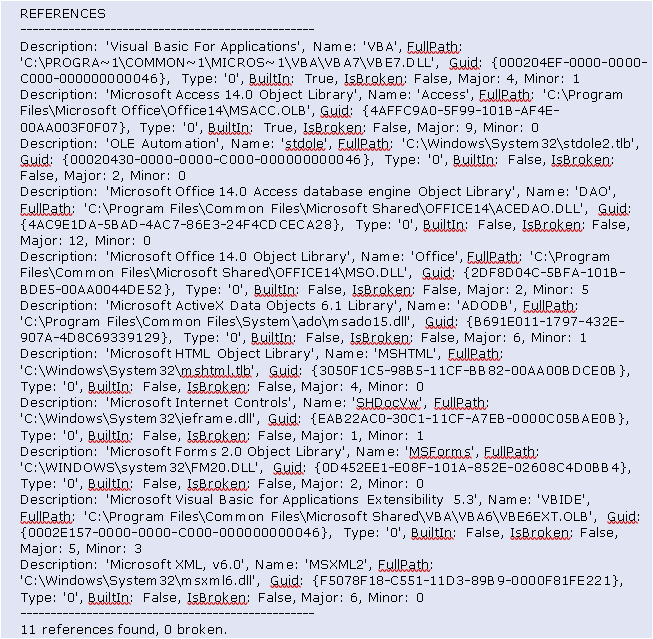
The second routine LogVBAReferences saves these to a text file for future use.
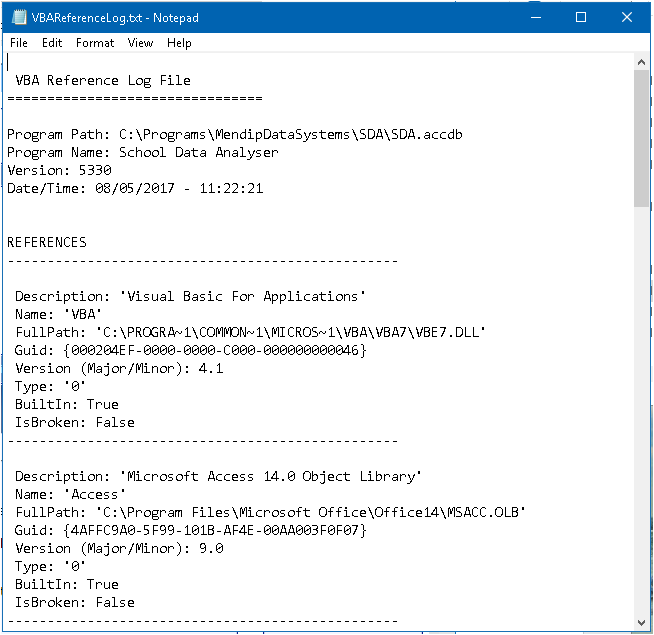
Both routines require the use of the Microsoft Visual Basic for Applications Extensibility 5.3 reference library.
Copy one or both procedures to a standard module
CODE:
Option Compare Database
Option Explicit
Sub ListVBAReferences()
'===============================================
'Author: Colin Riddington, MendipDataSystems
'Date: 08/05/2017
'Adapted from code by Dirk Goldgar/Tom van Stiphout
'NOTE:
'This requires the use of the VBA reference library: 'Microsoft Visual Basic for Applications Extensibility 5.3
'==================================================
On Error Resume Next
Dim VBAEditor As VBIDE.VBE
Dim VBProj As VBIDE.VBProject
Dim ref As VBIDE.Reference
Dim strRefDescription As String
Dim lngCount As Long
Dim lngBrokenCount As Long
Dim blnBroken As Boolean
Set VBAEditor = Application.VBE
Set VBProj = VBAEditor.ActiveVBProject
Set ref = VBProj.Reference
Debug.Print "REFERENCES"
Debug.Print "-------------------------------------------------"
For Each ref In VBProj.References
lngCount = lngCount + 1
strRefDescription = vbNullString
Err.Clear
strRefDescription = strRefDescription & "Description: '" & ref.Description & "'"
If Err.Number <> 0 Then
strRefDescription = strRefDescription & "Description: " & "(error " & Err.Number & ")"
blnBroken = True
End If
Err.Clear
strRefDescription = strRefDescription & ", Name: '" & ref.Name & "'"
If Err.Number <> 0 Then
strRefDescription = strRefDescription & ", Name: " & "(error " & Err.Number & ")"
blnBroken = True
End If
Err.Clear
strRefDescription = strRefDescription & ", FullPath: '" & ref.FullPath & "'"
If Err.Number <> 0 Then
strRefDescription = strRefDescription & ", FullPath: " & "(error " & Err.Number & ")"
blnBroken = True
End If
Err.Clear
strRefDescription = strRefDescription & ", Guid: " & ref.GUID
If Err.Number <> 0 Then
strRefDescription = strRefDescription & ", Guid: " & "(error " & Err.Number & ")"
blnBroken = True
End If
Err.Clear
strRefDescription = strRefDescription & ", Type: '" & ref.Type & "'"
If Err.Number <> 0 Then
strRefDescription = strRefDescription & ", Type: " & "(error " & Err.Number & ")"
blnBroken = True
End If
Err.Clear
strRefDescription = strRefDescription & ", BuiltIn: " & ref.BuiltIn
If Err.Number <> 0 Then
strRefDescription = strRefDescription & ", BuiltIn: " & "(error " & Err.Number & ")"
blnBroken = True
End If
Err.Clear
strRefDescription = strRefDescription & ", IsBroken: " & ref.IsBroken
If Err.Number <> 0 Then
strRefDescription = strRefDescription & ", IsBroken: " & "(error " & Err.Number & ")"
blnBroken = True
End If
Err.Clear
strRefDescription = strRefDescription & ", Major: " & ref.Major
If Err.Number <> 0 Then
strRefDescription = strRefDescription & ", Major: " & "(error " & Err.Number & ")"
blnBroken = True
End If
Err.Clear
strRefDescription = strRefDescription & ", Minor: " & ref.Minor
If Err.Number <> 0 Then
strRefDescription = strRefDescription & ", Minor: " & "(error " & Err.Number & ")"
blnBroken = True
End If
If blnBroken Then
lngBrokenCount = lngBrokenCount + 1
strRefDescription = "*BROKEN* " & strRefDescription
End If
Debug.Print strRefDescription
blnBroken = False
Next ref
Debug.Print "-------------------------------------------------"
Debug.Print lngCount & " references found, " & lngBrokenCount & " broken."
If lngBrokenCount <> 0 Then
MsgBox "Broken References were found in the VBA Project!", vbCritical + vbOKOnly
End If
End Sub
'=================================================================
Public Sub LogVBAReferences()
'==================================================
'Author: Colin Riddington, MendipDataSystems
'Date: 08/05/2017
'Adapted from code by Dirk Goldgar/Tom van Stiphout(DevHut website)
'NOTE:
'This requires the use of the VBA reference library: Microsoft Visual Basic for Applications Extensibility 5.3
'==================================================
On Error Resume Next
Const ForReading = 1, ForWriting = 2, ForAppending = 8
Dim objFSO As Object
Dim logStream As Object
Dim VBAEditor As VBIDE.VBE
Dim VBProj As VBIDE.VBProject
Dim ref As VBIDE.Reference
Dim strRefDescription As String
Dim lngCount As Long
Dim lngBrokenCount As Long
Dim blnBroken As Boolean
strFileName = strCurrentDBDir & "VBAReferenceLog.txt"
If MsgBox("This will create a log file listing all VBA references used with the database. " & vbCrLf & vbCrLf & _
"The log file will be saved as : " & vbCrLf & _
vbTab & strFileName & vbNewLine & vbCrLf & _
"Are you sure you want to do this now? ", _
vbQuestion + vbYesNo, "Create reference log?") = vbNo Then Exit Sub
Set VBAEditor = Application.VBE
Set VBProj = VBAEditor.ActiveVBProject
Set ref = VBProj.Reference
Set objFSO = CreateObject("Scripting.FileSystemObject")
'check if VBA reference text file exists
If Dir(strFileName) <> "" Then
'Delete current log File
Kill strFileName
End If
'Create text file & enter version info
dblStart = CDbl(Now())
Set logStream = objFSO.OpenTextFile(strFileName, ForWriting, True)
logStream.WriteLine ""
logStream.WriteLine " VBA Reference Log File" & vbNewLine & _
"================================" & vbNewLine & vbNewLine & _
"Program Path: " & Application.CurrentProject.FullName & vbNewLine & _
"Program Name: " & GetProgramName() & vbNewLine & _
"Version: " & GetVersionNumber() & vbNewLine & _
"Date/Time: " & Date & " - " & Time() & vbNewLine & vbNewLine
'now loop through references collection and log info for each
logStream.WriteLine "REFERENCES"
logStream.WriteLine "-------------------------------------------------"
logStream.WriteLine ""
For Each ref In VBProj.References
lngCount = lngCount + 1
strRefDescription = vbNullString
Err.Clear
logStream.WriteLine " Description: '" & ref.Description & "'"
If Err.Number <> 0 Then
logStream.WriteLine " Description: " & "(error " & Err.Number & ")"
blnBroken = True
End If
Err.Clear
logStream.WriteLine " Name: '" & ref.Name & "'"
If Err.Number <> 0 Then
logStream.WriteLine " Name: " & "(error " & Err.Number & ")"
blnBroken = True
End If
Err.Clear
logStream.WriteLine " FullPath: '" & ref.FullPath & "'"
If Err.Number <> 0 Then
logStream.WriteLine " FullPath: " & "(error " & Err.Number & ")"
blnBroken = True
End If
Err.Clear
logStream.WriteLine " Guid: " & ref.GUID
If Err.Number <> 0 Then
logStream.WriteLine " Guid: " & "(error " & Err.Number & ")"
blnBroken = True
End If
Err.Clear
logStream.WriteLine " Version (Major/Minor): " & ref.Major & "." & ref.Minor
If Err.Number <> 0 Then
logStream.WriteLine " Version (Major/Minor): " & "(error " & Err.Number & ")"
blnBroken = True
End If
Err.Clear
logStream.WriteLine " Type: '" & ref.Type & "'"
If Err.Number <> 0 Then
logStream.WriteLine " Type: " & "(error " & Err.Number & ")"
blnBroken = True
End If
Err.Clear
logStream.WriteLine " BuiltIn: " & ref.BuiltIn
If Err.Number <> 0 Then
logStream.WriteLine " BuiltIn: " & "(error " & Err.Number & ")"
blnBroken = True
End If
Err.Clear
logStream.WriteLine " IsBroken: " & ref.IsBroken
If Err.Number <> 0 Then
logStream.WriteLine " IsBroken: " & "(error " & Err.Number & ")"
blnBroken = True
End If
If blnBroken Then
lngBrokenCount = lngBrokenCount + 1
strRefDescription = "*BROKEN* " & strRefDescription
End If
'Debug.Print strRefDescription
logStream.WriteLine "-------------------------------------------------"
logStream.WriteLine ""
blnBroken = False
Next ref
logStream.WriteLine lngCount & " references found, " & lngBrokenCount & " broken."
If lngBrokenCount <> 0 Then
MsgBox "Broken References were found in the VBA Project!", vbCritical + vbOKOnly
End If
logStream.Close
'open log file
Call fHandleFile(strFileName, WIN_NORMAL)
End Sub
Click to download an example VBA reference text file

Feedback
Please use the contact form below to let me know whether you found this article interesting/useful or if you have any questions/comments.
Do let me know if you find any bugs in the application.
Please also consider making a donation towards the costs of maintaining this website. Thank you
Colin Riddington Mendip Data Systems Last Updated 5 Nov 2017

|
Return to Example Databases Page
|
Return to Top
|