Version 4.0 Last Updated 10 Oct 2021 Approx 0.9 MB
This example app shows how, at the click of a button, one or more subforms can be:
a) Shrunk & hidden
b) Made visible & enlarged
The idea is to remove unwanted empty space in the main form when the subform is hidden
It was originally written in response to a question by Access World Forums member psych0tic1 in this thread: Another Visible/Hidden Form Field Question
There are 2 versions available:
a) Single subform which can grow or shrink at the click of a button
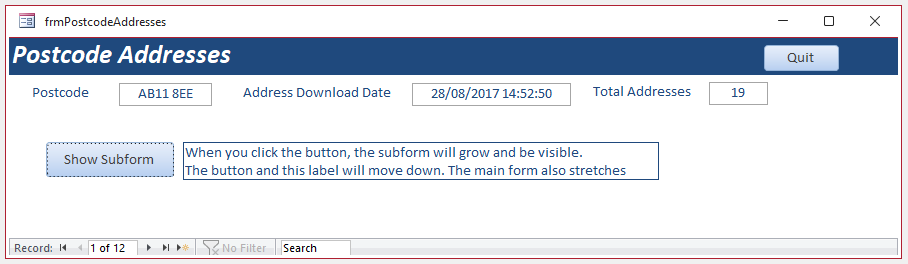
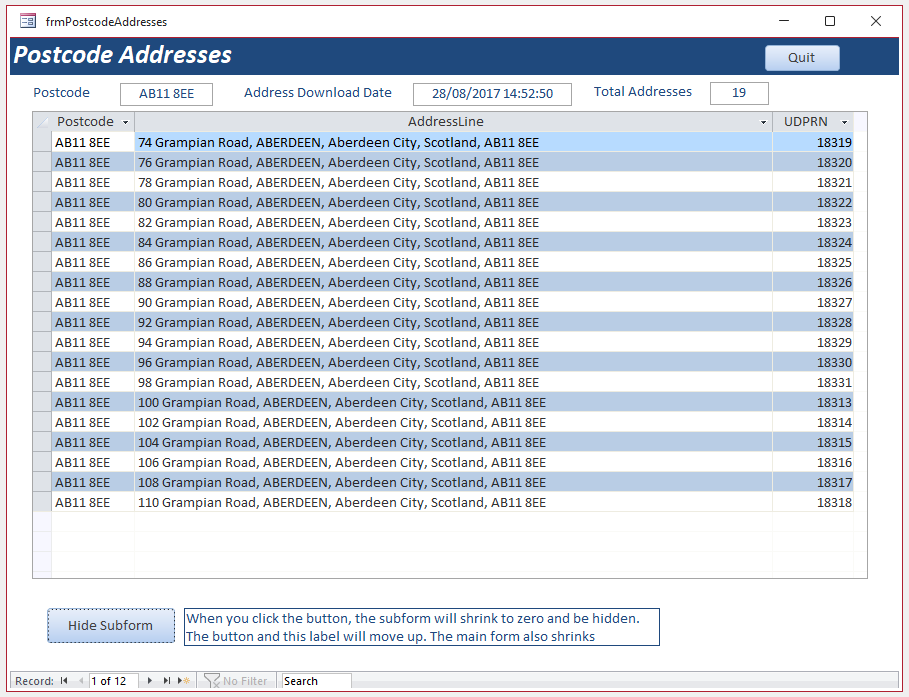
b) Multiple subforms each of which can grow or shrink independently at the click of a button
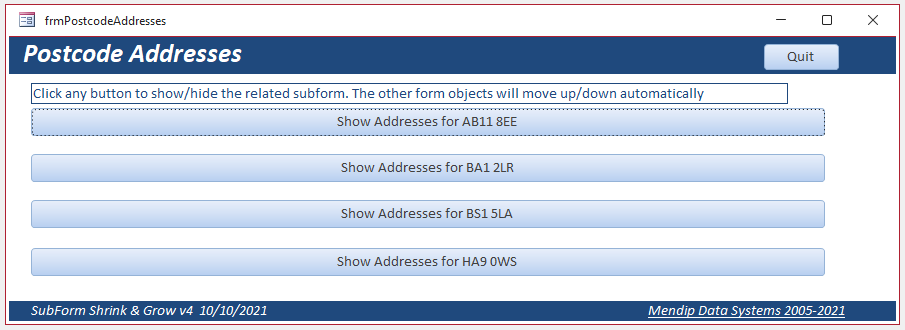
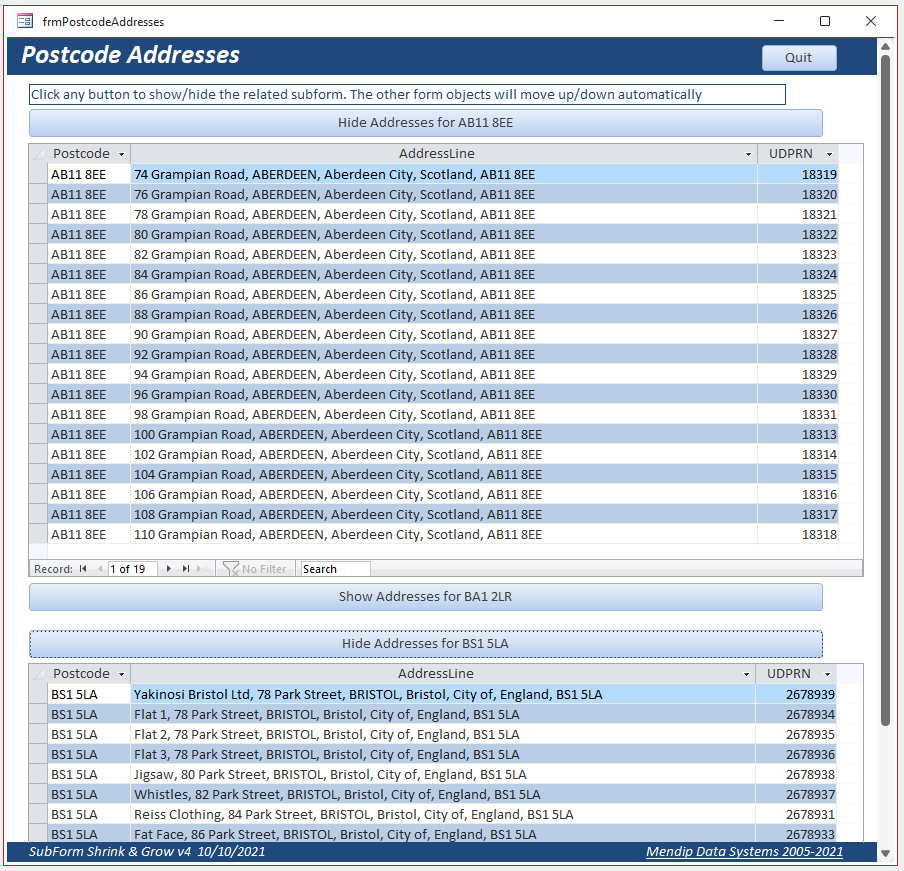

Version History
2.0 26/06/2018 - single subform
4.0 10/10/2021 - multiple subforms

Downloads
a) Version 2.0 - single subform
Click to download: Subform Shrink & Grow v2
b) Version 4.0 - multiple subforms
Click to download: Subform Shrink & Grow v4

Feedback
Please use the contact form below to let me know whether you found this article interesting/useful or if you have any questions/comments.
Do let me know if you find any bugs in the application.
Please also consider making a donation towards the costs of maintaining this website. Thank you
Colin Riddington Mendip Data Systems Last Updated 10 Oct 2021

|
Return to Example Databases Page
|
Return to Top
|