First Published 19 Mar 2024 Last Updated 30 Apr 2024
I was very pleased to have been invited to lead a presentation at the annual online Access DevCon conference for the fourth consecutive year.
The Access DevCon presentation took place on on Friday 19 April 2024 and was called You Can REALLY Do All That With Forms?
The topic title was inspired by an excellent article from 2006 by the late Michael Kaplan called You Can Do That with Datasheets?
My session was a whistle-stop tour through a wide ranging series of tips and tricks to enhance the functionality of your forms in Access.
The session was recorded and the video is now publicly available on the Access DevCon channel on YouTube. Click the image to watch the video on YouTube.
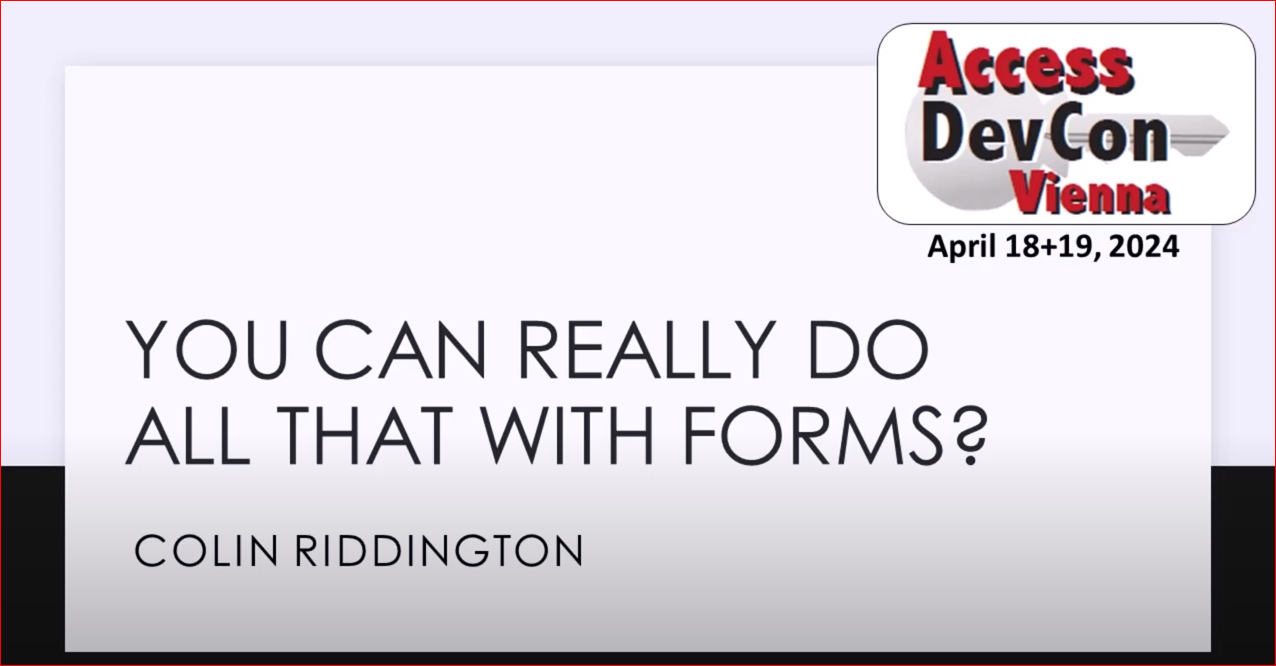
Some of the features will have been known to experienced developers. However, the feedback received indicated that almost everyone attending will have learned several new tips and tricks they will want to include in their own Access applications.
Session Feedback
The session was extremely popular with a lot of very positive feedback. As all comments are anonymous, I am unable to respond directly.
However, here is the feedback together with my responses for a few of the comments
| Comment | My Response |
|---|---|
| I already was using some samples from Colin, i was struggling with some issues at work, but they are now solved. Thanks | Thank you! Glad to have helped |
| Very useful | |
| I look forward to exploring his website. | What kept you? :~> |
| This will definitely be useful right away! | |
| Another well-paced and well designed presentation. | I had a lot to cover. Glad the pace seemed OK to you |
| I love UI/UX stuff. Colin did a great job. | |
| The best presentation of all | Very kind! |
| When not having English as your native language, it is a pleasure to listen to Colin. | |
| Integrating some of his tips in our platform, very good! | |
| Colin does great stuff and releases it for free. So much thanks to him | |
| Not so many new informations (for me). | Inevitably some developers will have known about several of the topics covered. Some have been around for many years with articles published on my website and elsewhere. However, at least three items (Freeze Columns / Move & Resize Columns / Lock Down Database Objects) were completely new solutions |
| Really good and impressive demos! All parts of the presentation were excellent, but the overall structure was lacking. | Thanks for the positive feedback. Not sure I understand the comment about the overall structure however. |
| Some very useful tips here | |
| Although I knew a lot from his homepage and some things are more possible than sensible, even I took away a few suggestions that I will try out. | All the feature I demonstrated are usable. I don't actually use all of them in my own apps. |
| Excellent presentation and tips, and free stuff on website | |
| Always a pleasure | |
| Colin is such a star. Brilliant session and even though he was clearly rushing - it was ok as what we needed was 'top level 'are you aware of X Y Z' rather than drilled down detail on less topics. | Glad you liked the top level overview. The articles and example apps elsewhere on the website provide additional detail and all required code |
| Really helpful. | |
| Colin showed me some things I didn't know about here and I got some ideas from his presentation on how to do things differently. I liked this very much, always good to learn new things. | |
| Excellent presentation! Very creative approach to forms. I learned a lot. | |
| Colin has some very creative solutions for how to overcome a variety of UI limitations in MS Access. | I hope to see several of these solutions become 'natively' available in Access in the future |
| Excellent techniques, described clearly! |
The main part of the presentation demonstrated how the functionality of continuous forms can be significantly extended to match or exceed that natively available in datasheets. All the items covered have related articles elsewhere on this website, together with free example apps containing all required code.
In most cases, you will be able to include the additional functionality in your own apps with only small changes to your own code.
Click to download a PDF of the presentation with links to all related articles: Colin_Riddington_Forms_DevCon24 PDF (approx 380 kB)
Most of the individual items also have accompanying videos on YouTube with additional explanations of the code involved. More videos to follow in the near future
Click the links to go the related web pages. Click any image to view the accompanying video

Topics covered included:
1. Add Highlighting
a) highlight current control
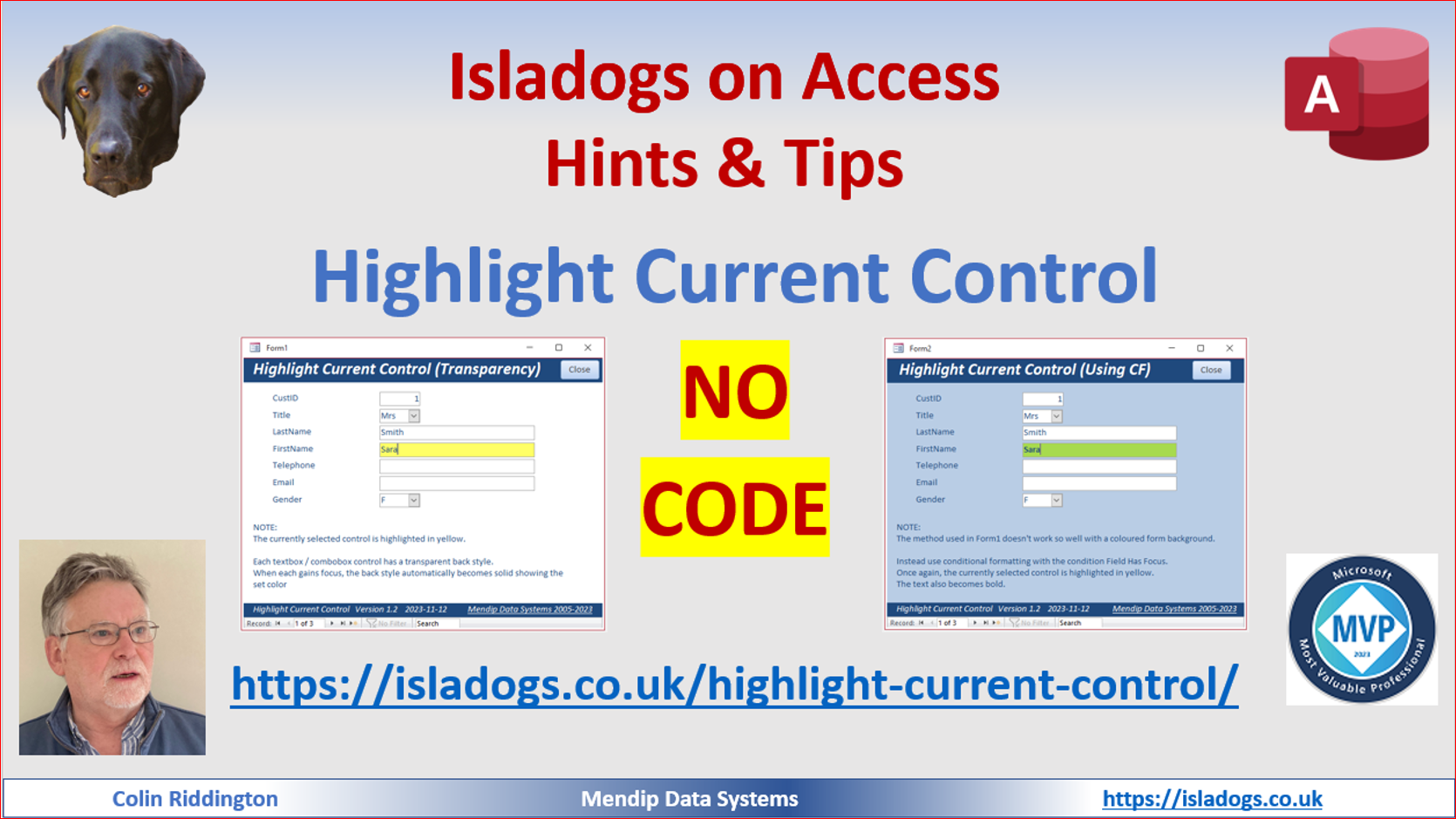
b) highlight selected column
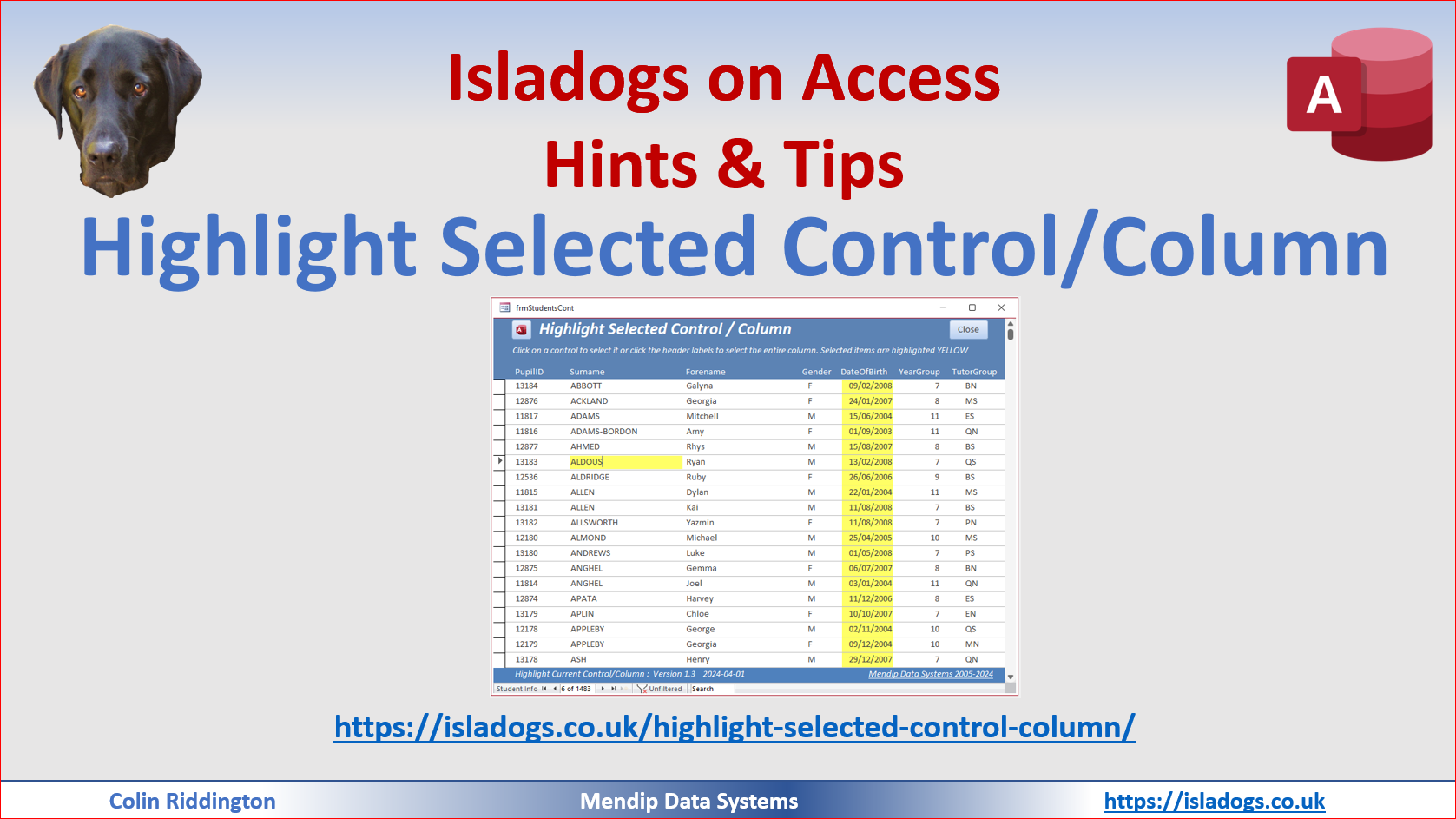
c) highlight filtered columns and highlight sorted columns
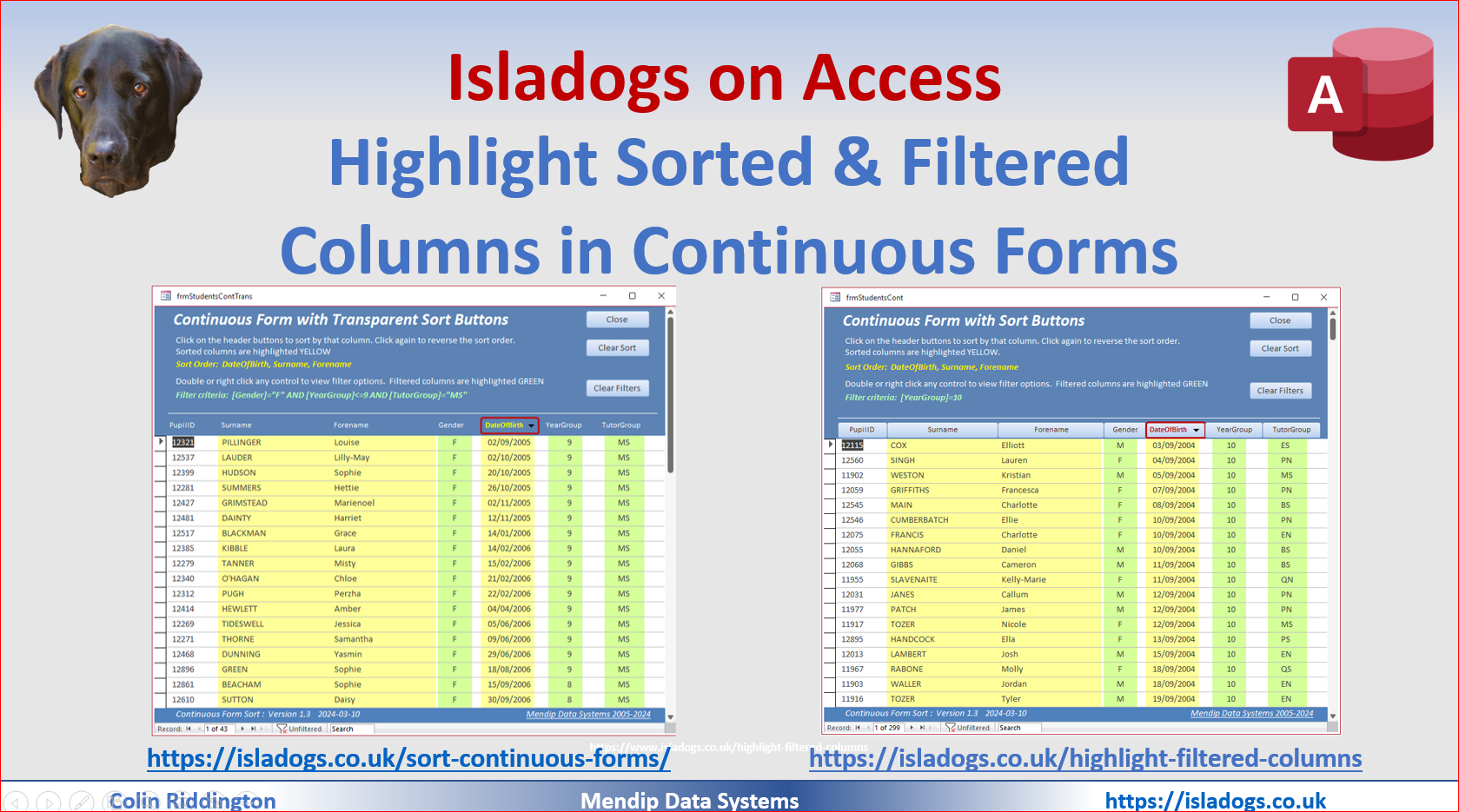
d) highlight current record
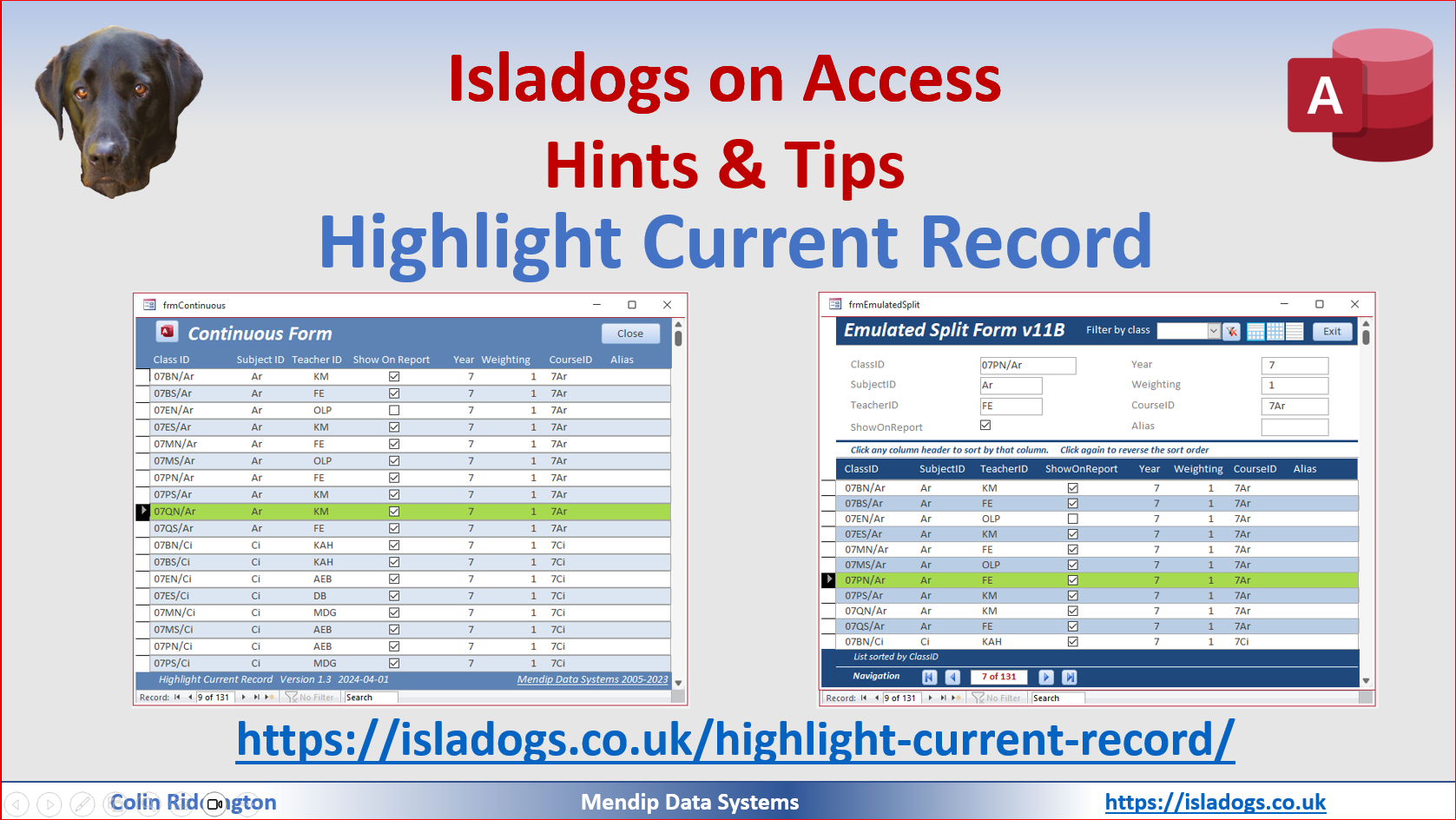
e) highlight entire form (dim background)
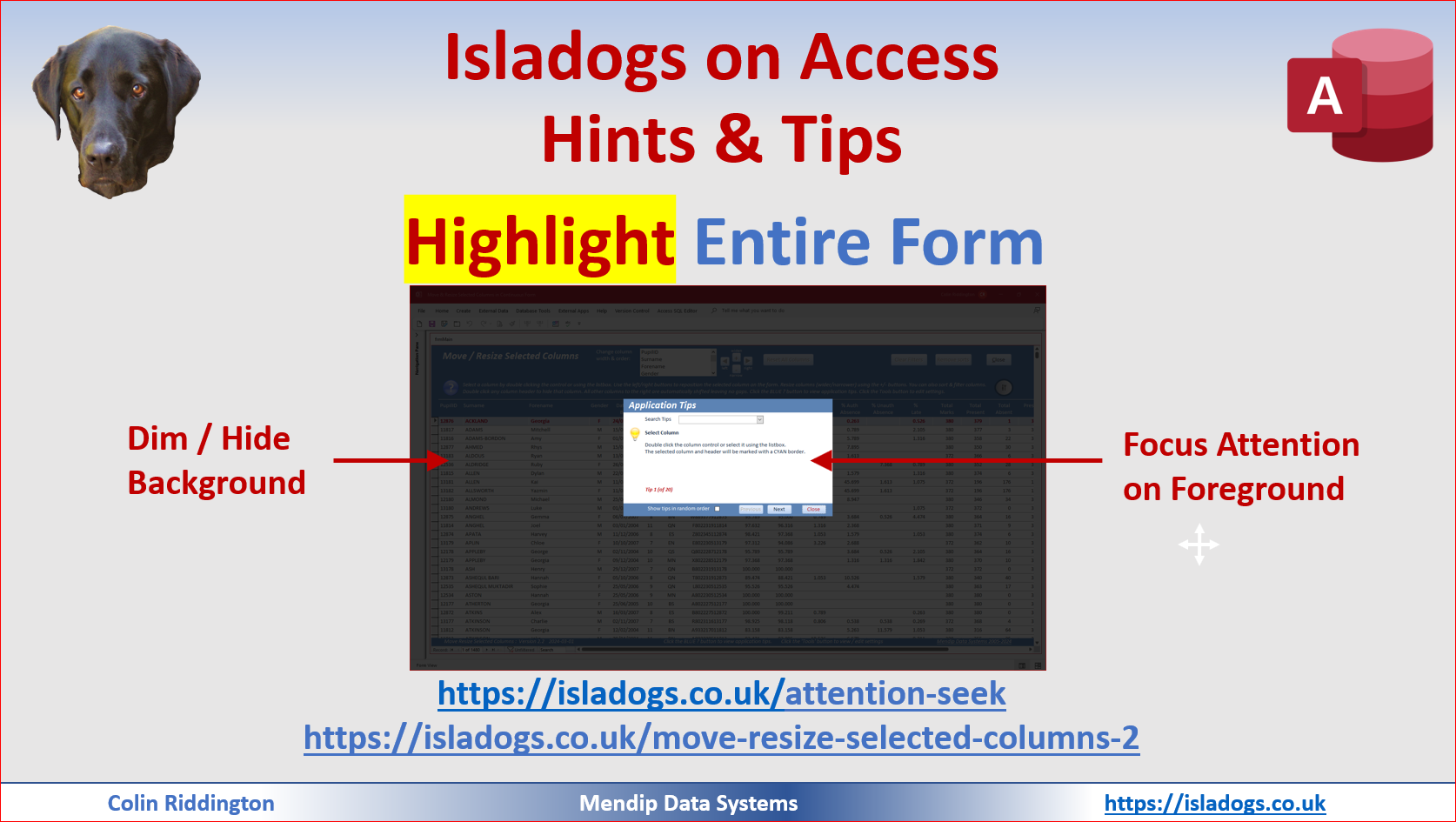
f) highlight required fields
Video to follow
g) highlight search results
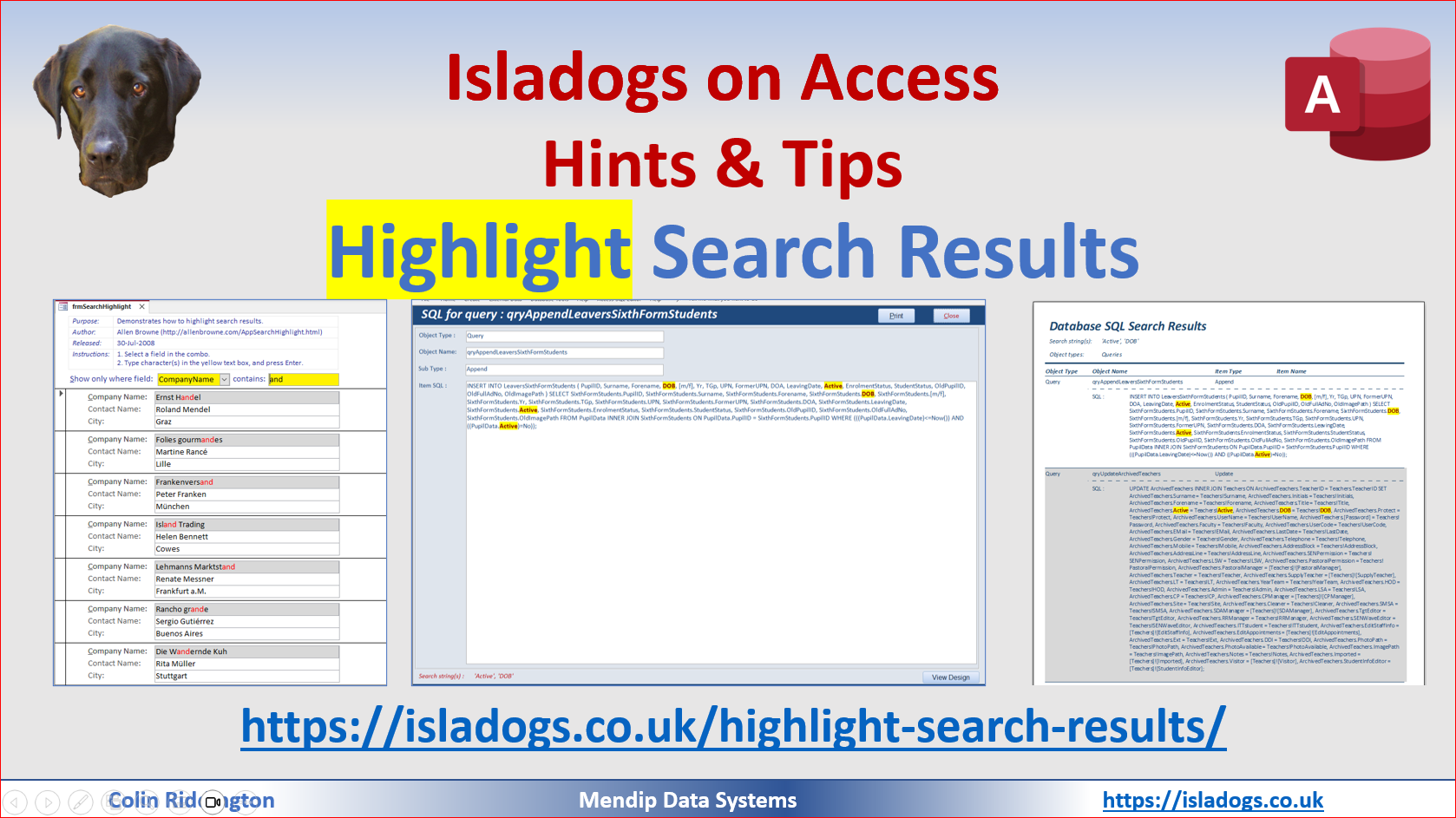

2. Enhance Datasheet Forms
a) add buttons / search etc in a modified split form
Video to follow
b) as a subform
Video to follow
c) Protect Data in datasheet tables and queries
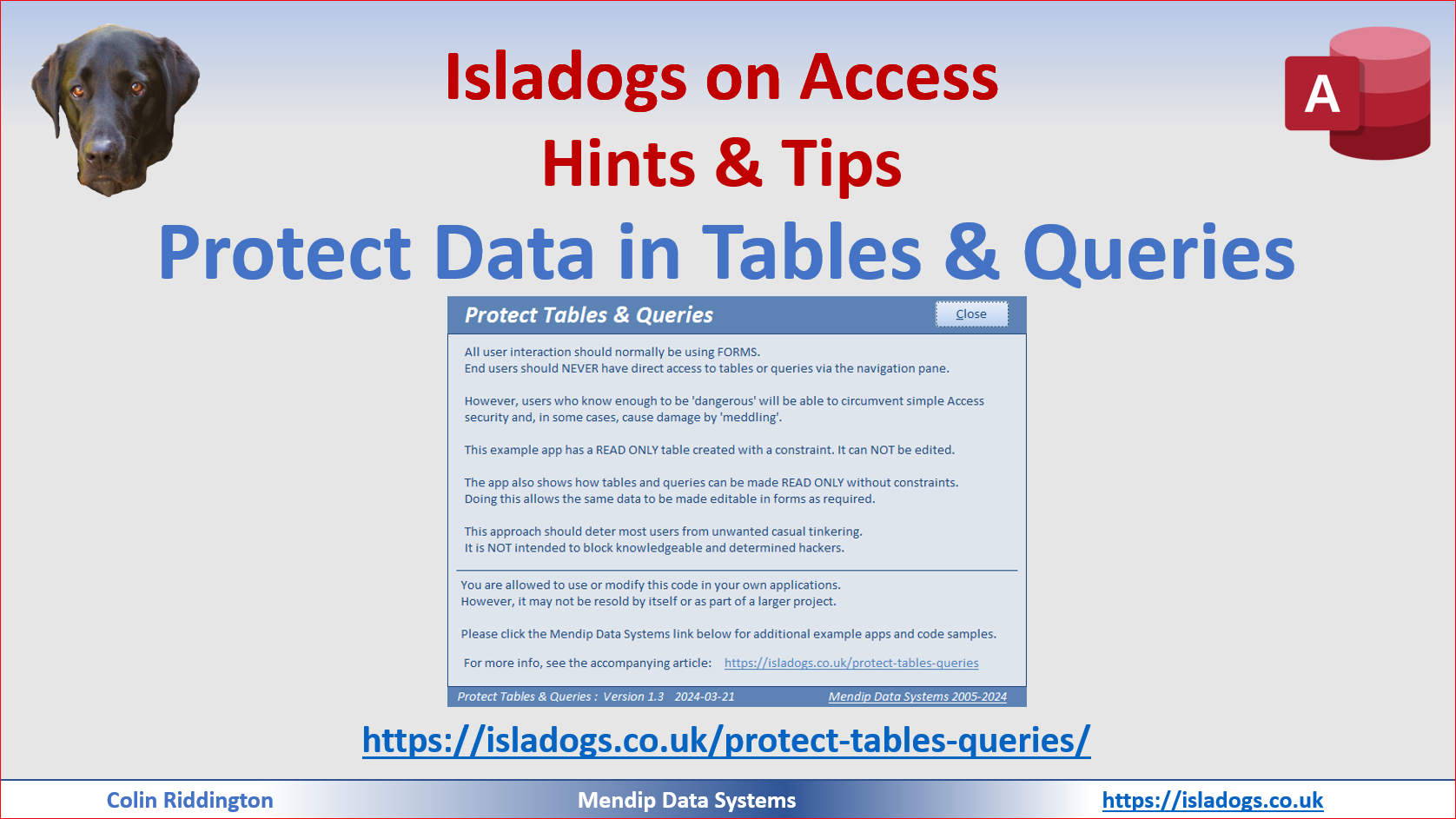
d) Lock Down datasheet objects
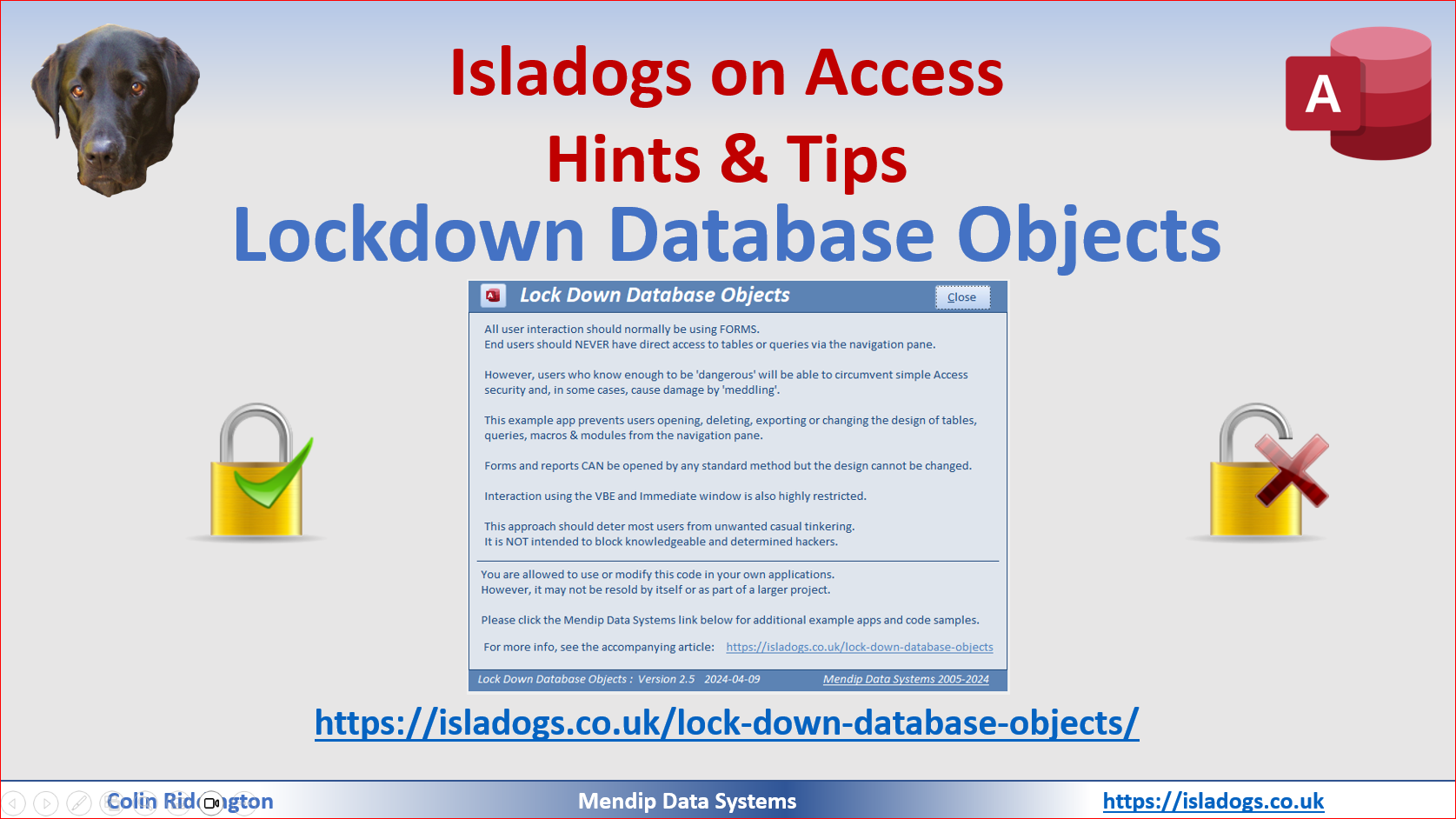

3. Enhance Continuous Forms
a) paint me transparent (selectively hide controls)
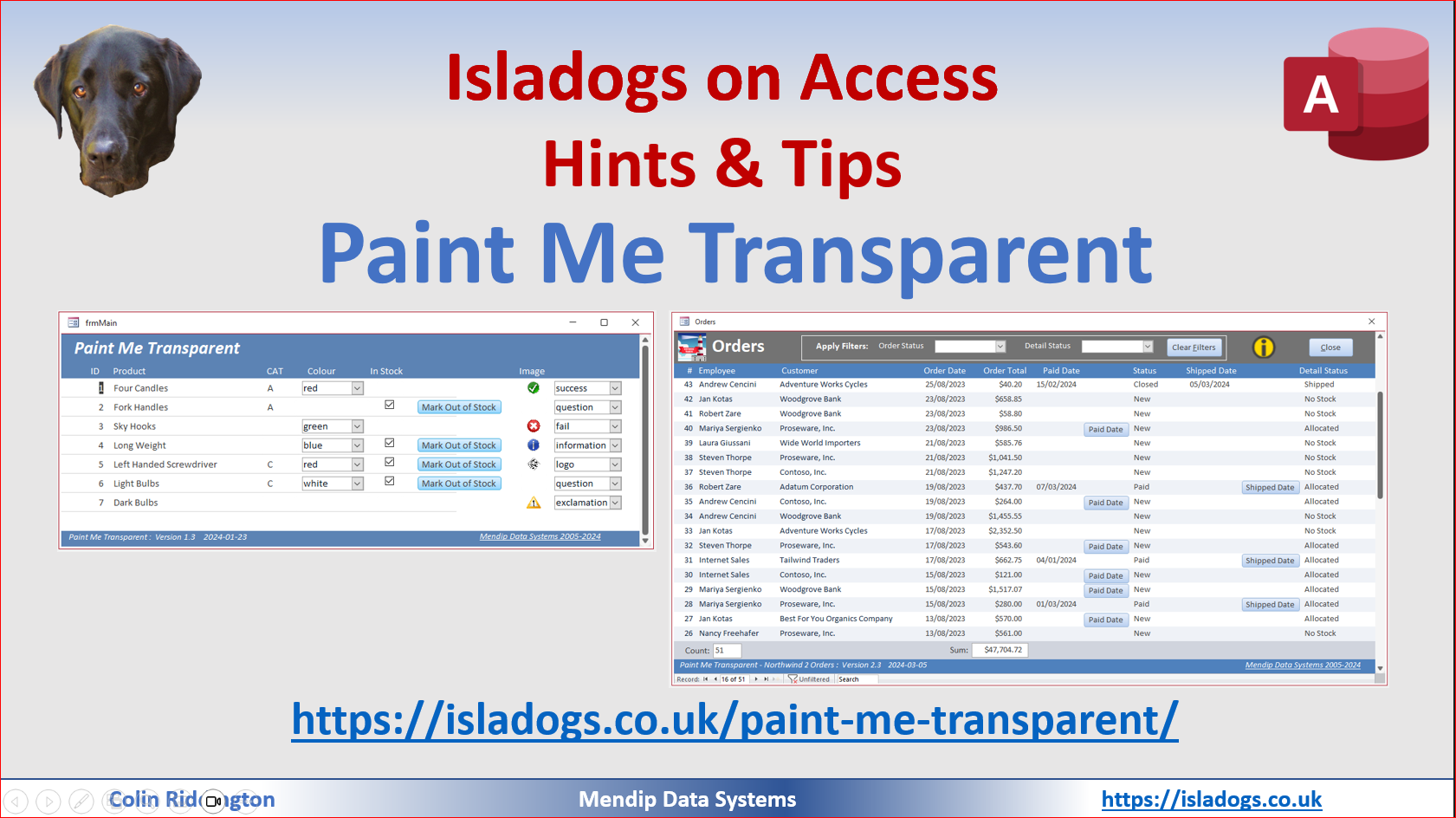
b) add multiselect filter (2 pages)
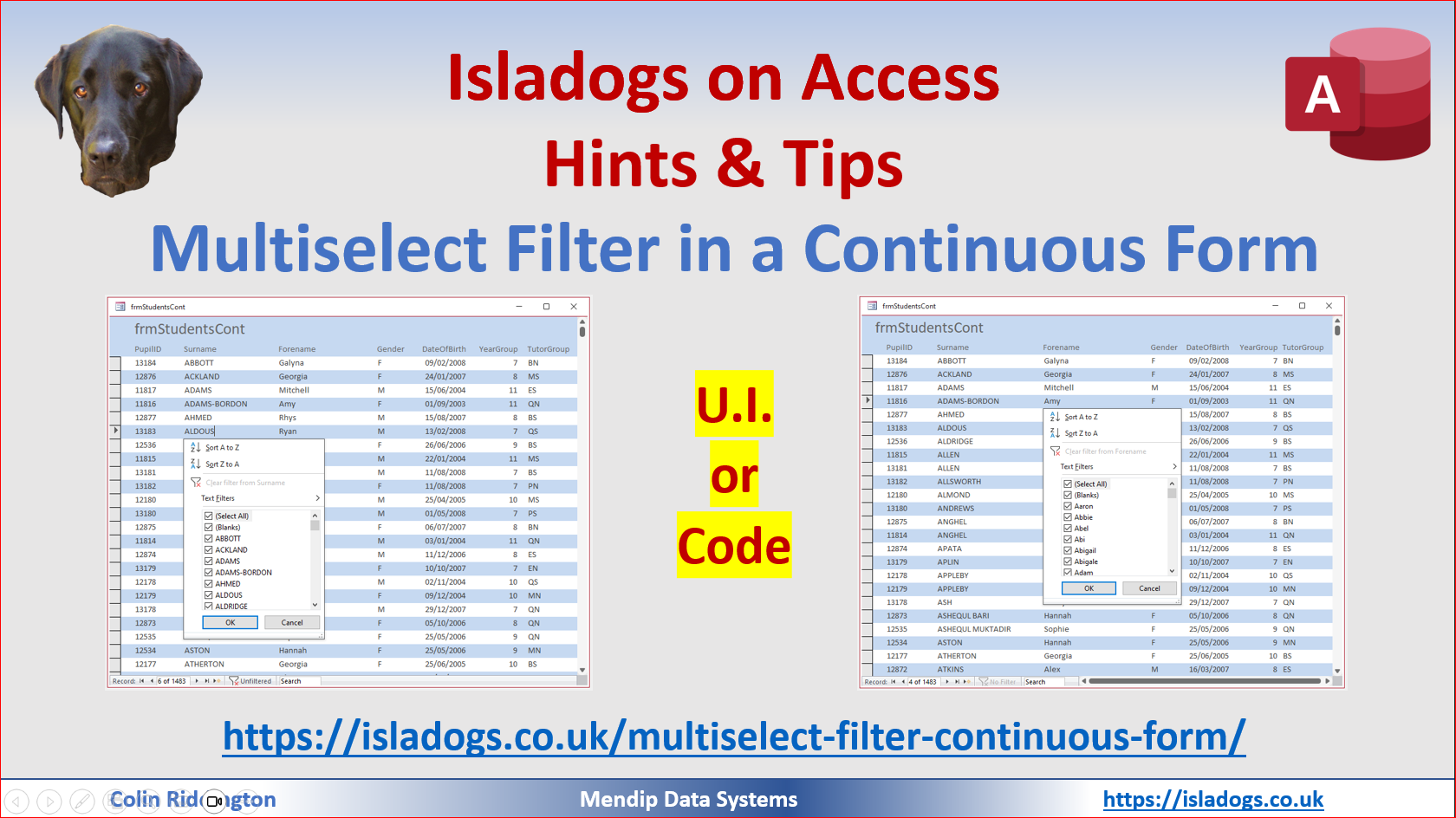
c) hide and restore columns (2 pages)
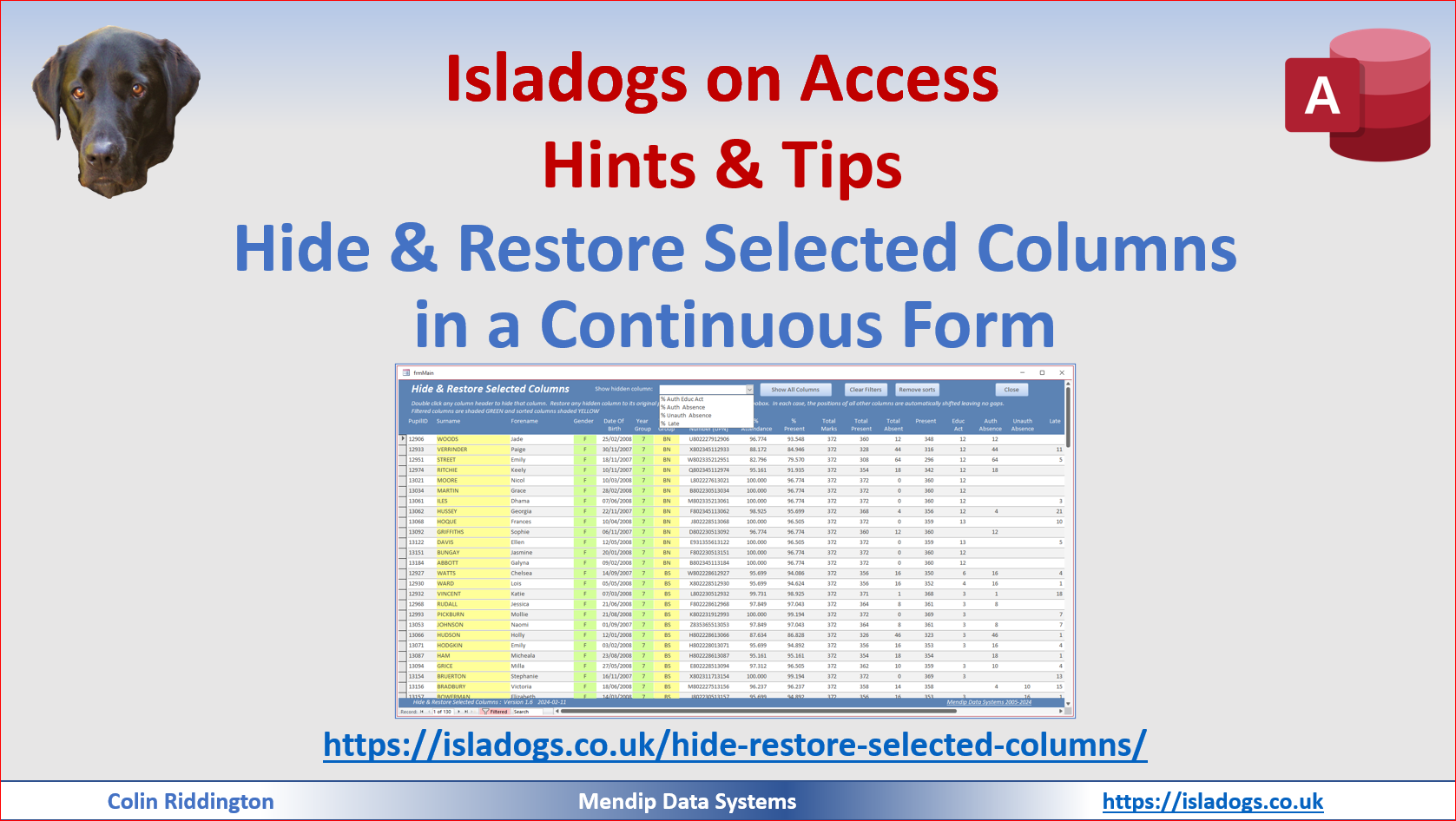
d) freeze columns (3 pages)
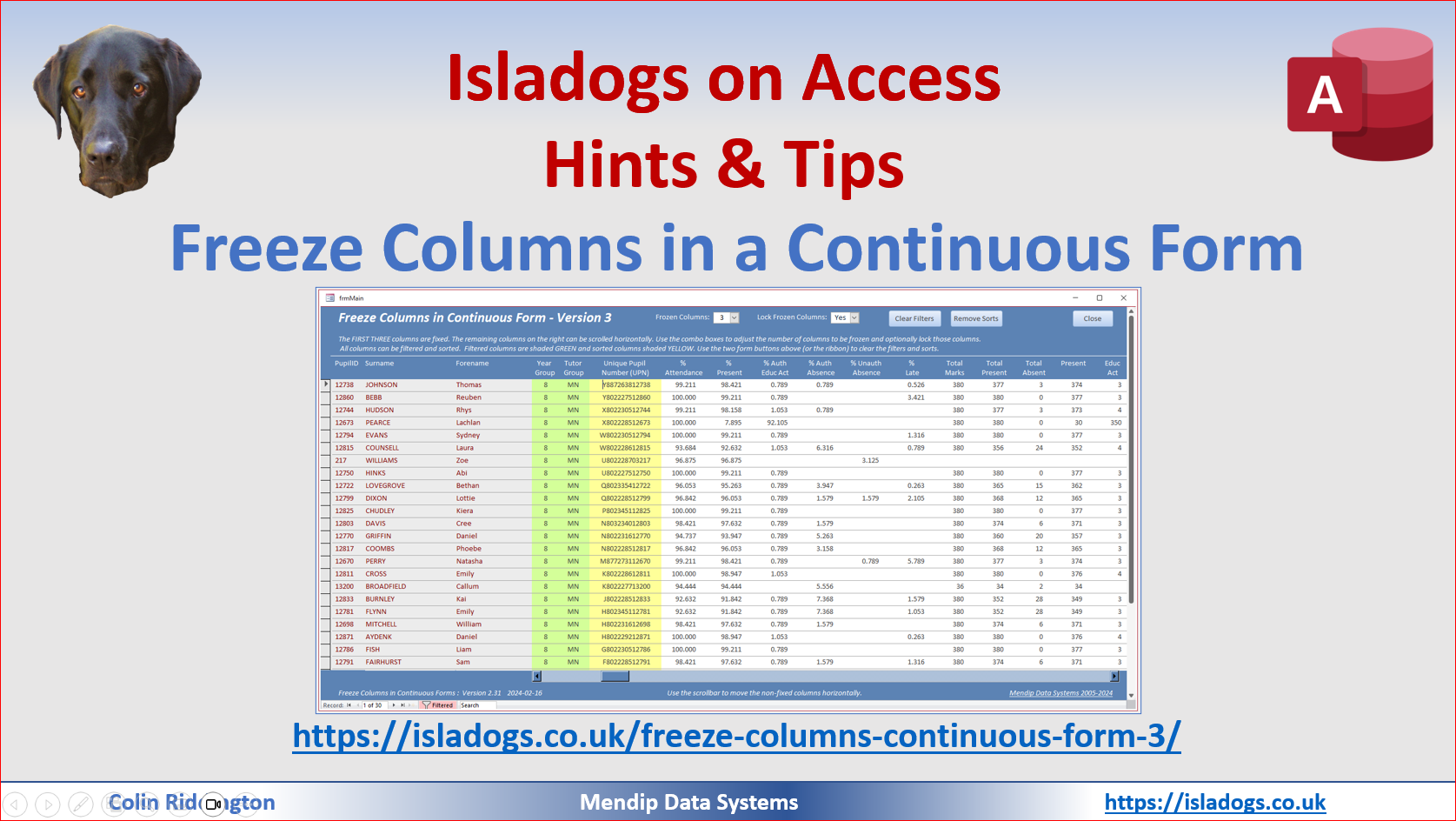
e) move & resize columns (2 pages)
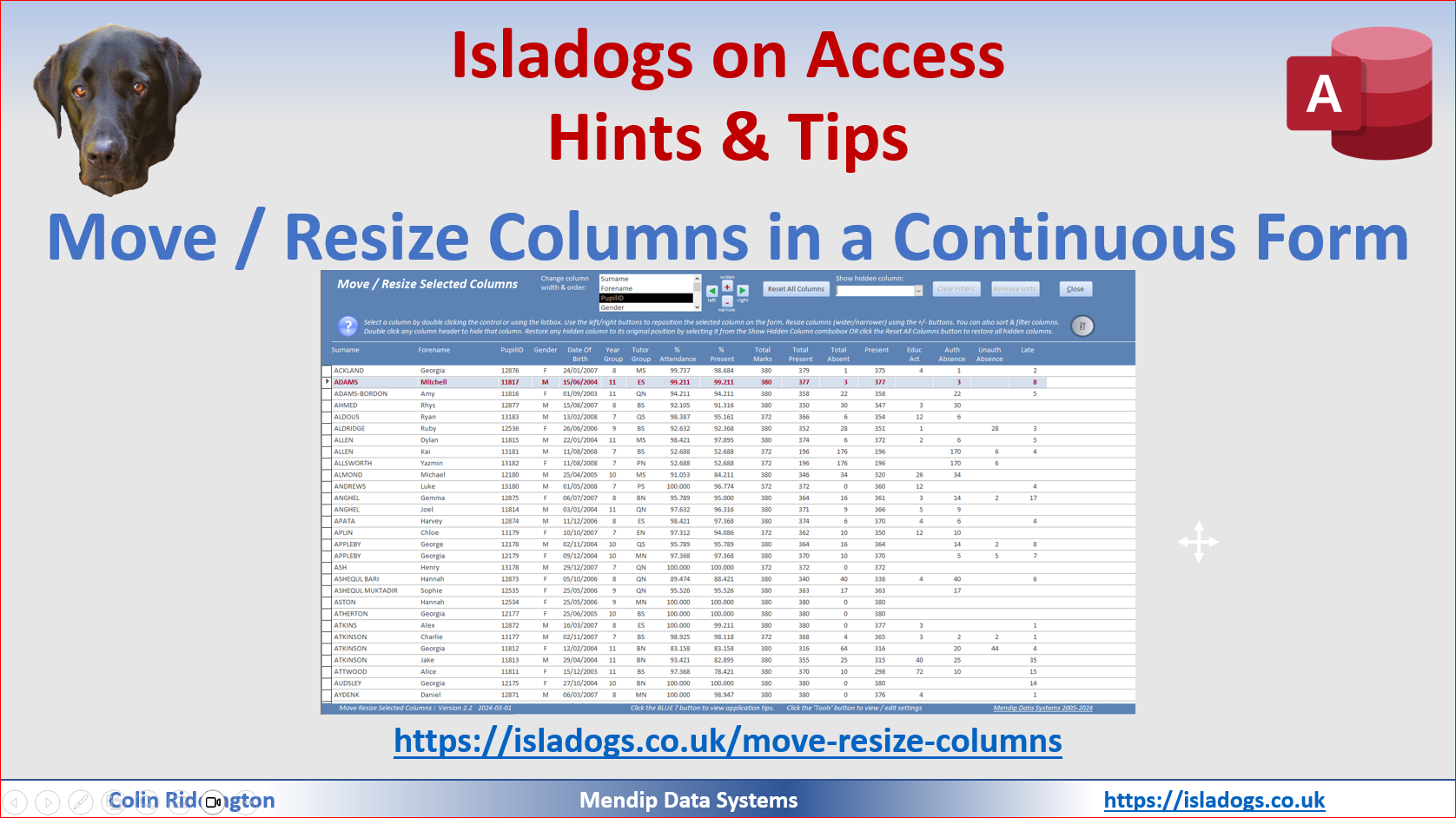
f) hide duplicate values (2 pages)
Video to follow

4. Miscellaneous Items
a) Click me & I disappear (hide control with focus)

b) Dictation
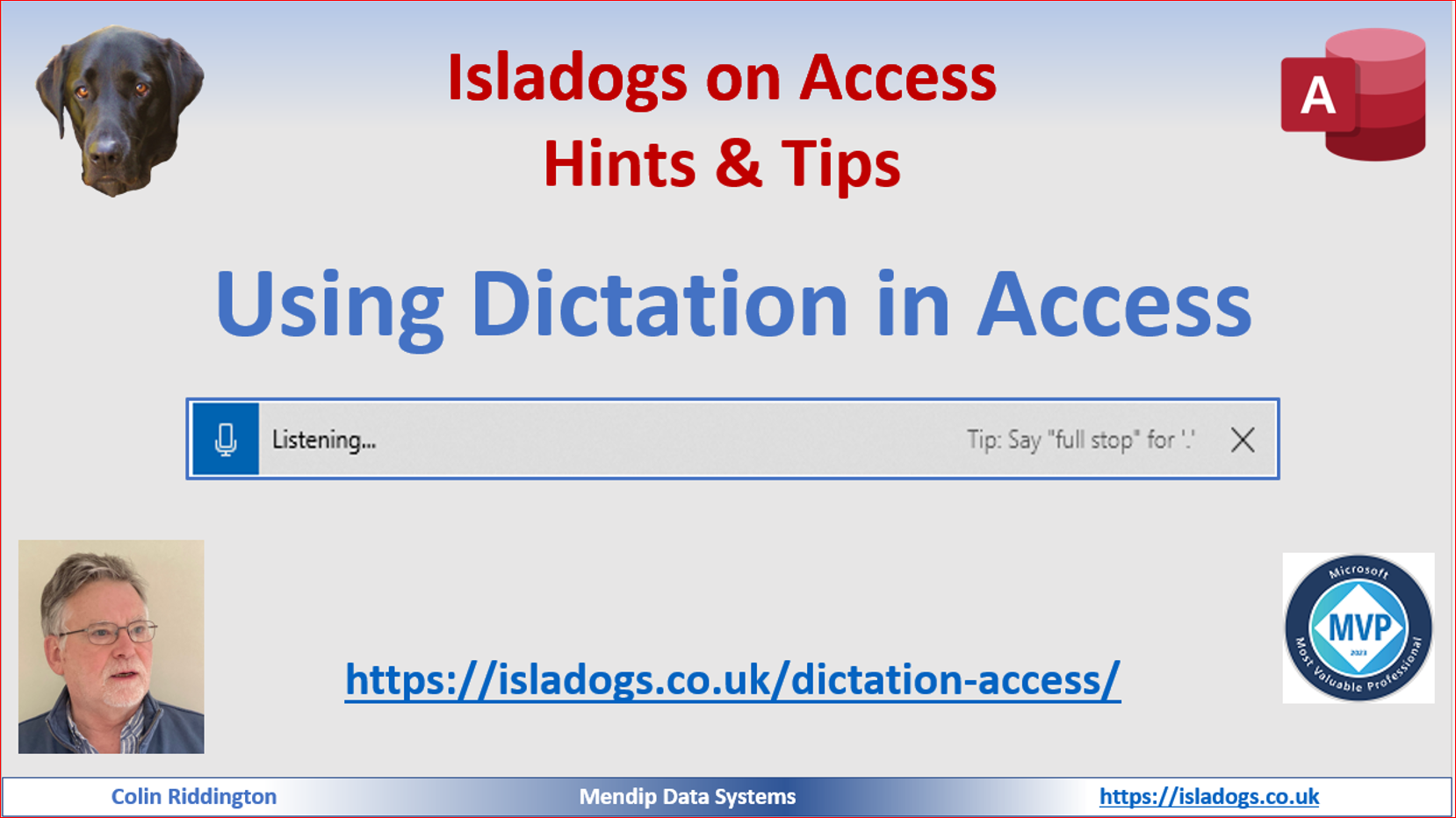
c) Move and resize borderless forms (2 pages)
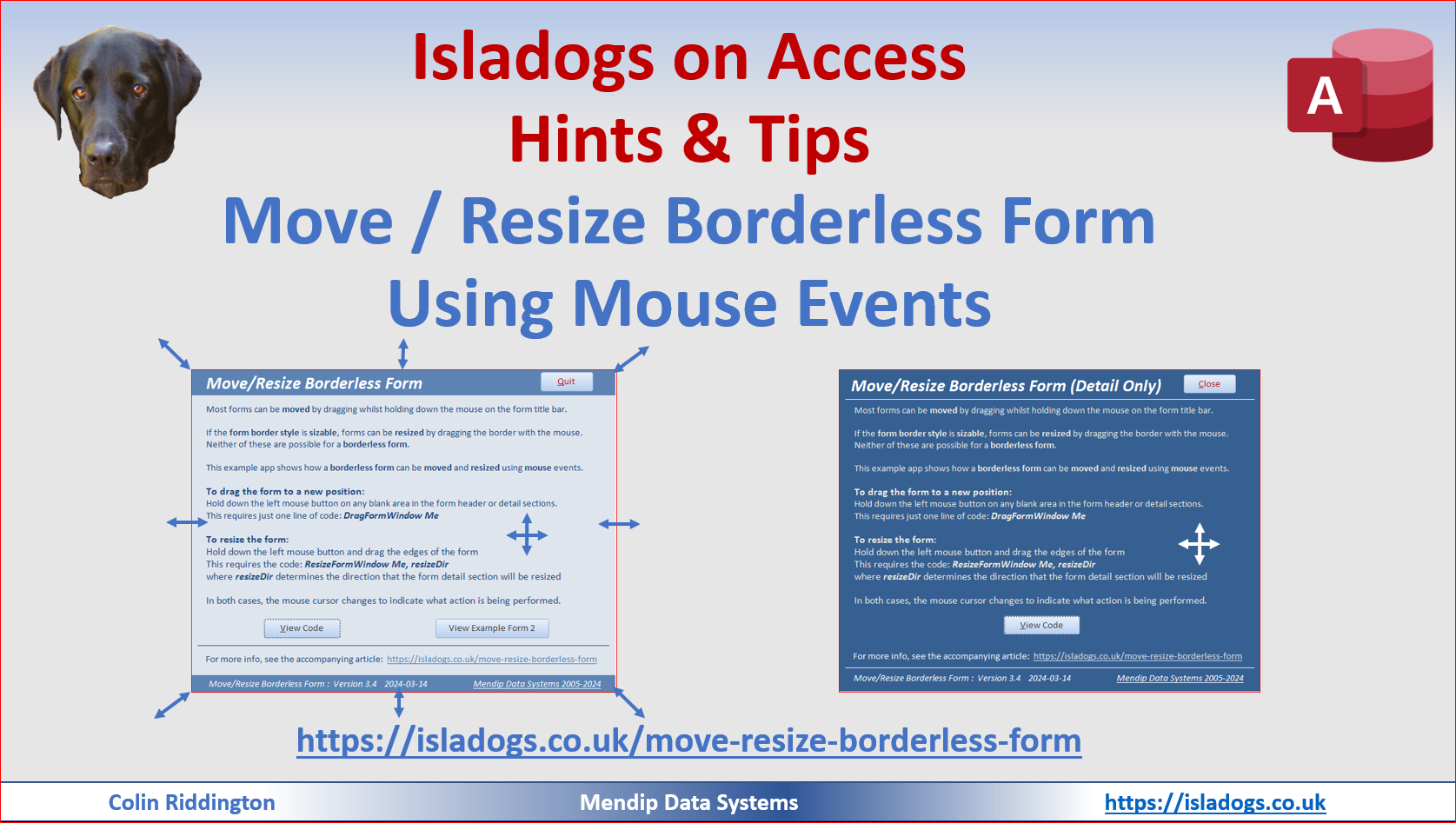
d) Rounded corners
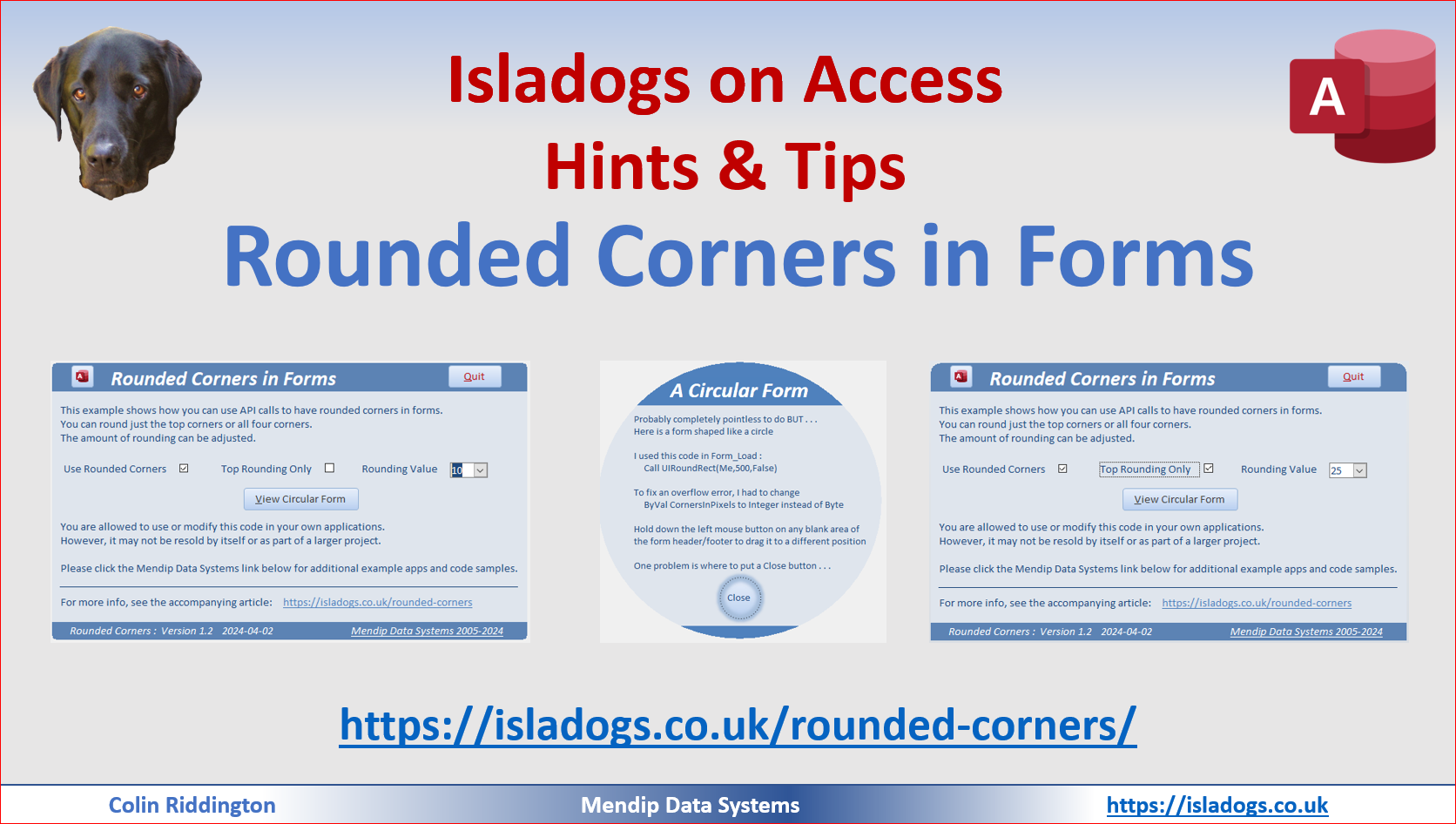
e) Gradient Background Fill
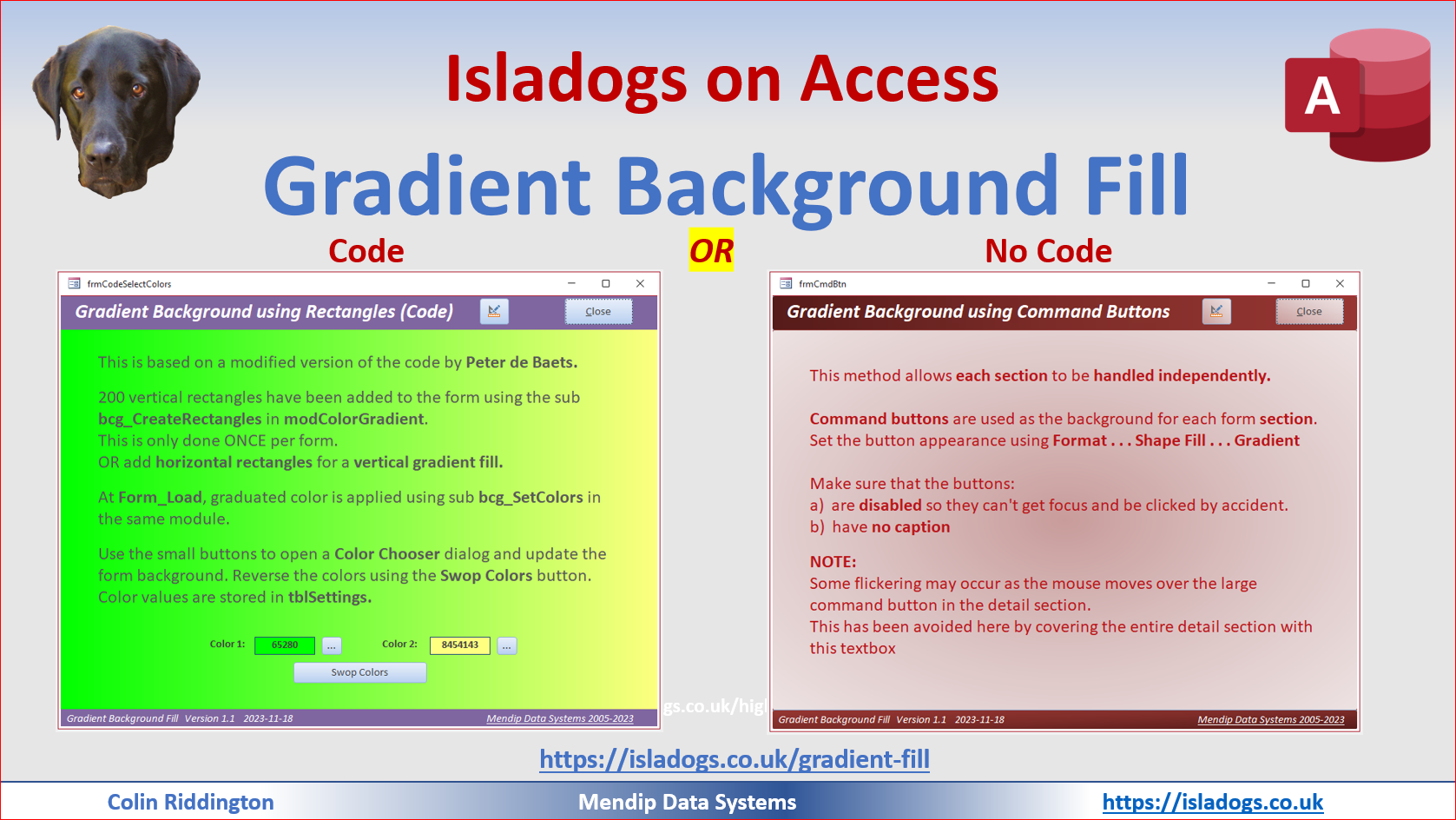
f) Stop forms opening from Nav Pane
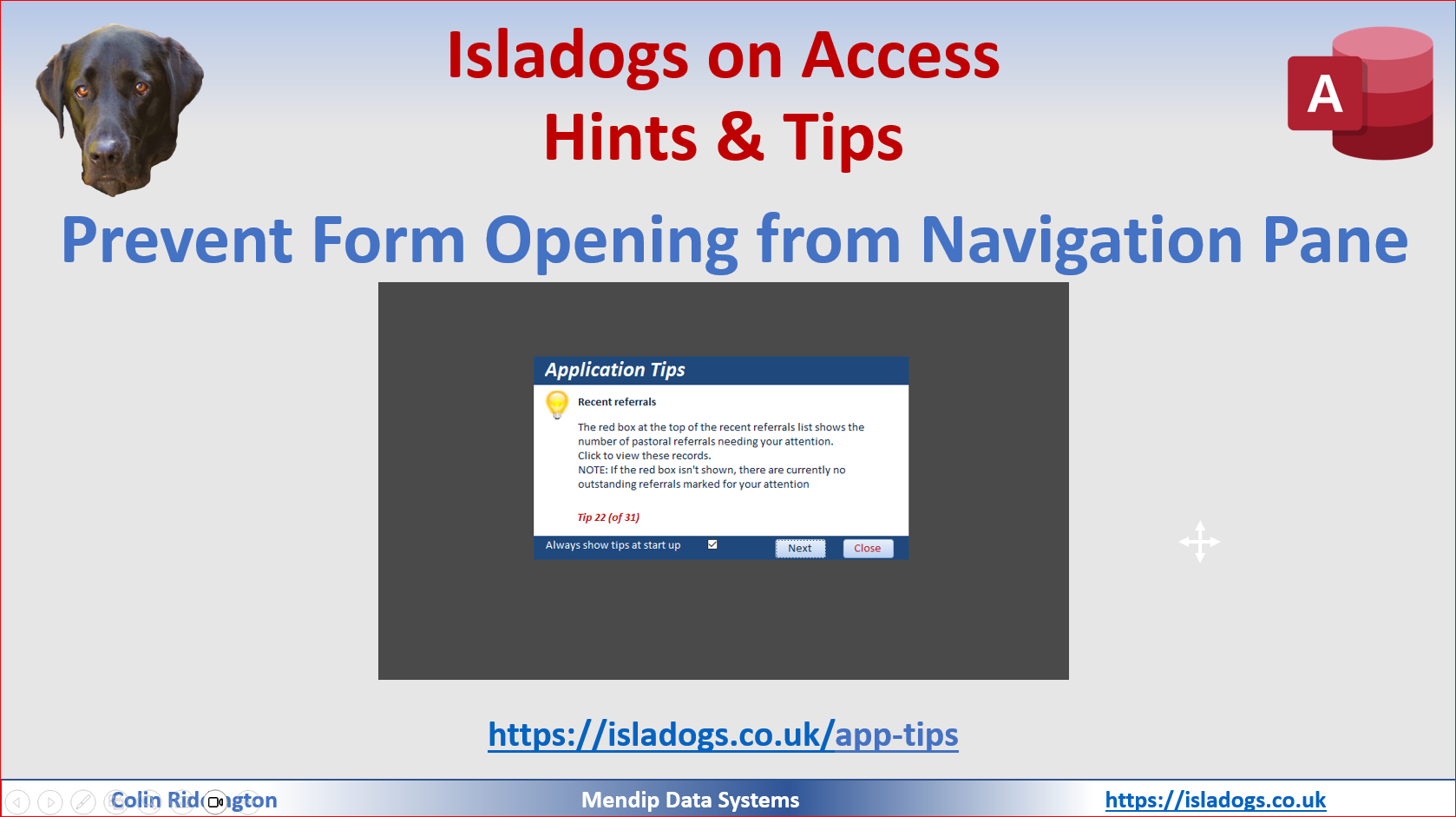
g) Animation, transparency & fade
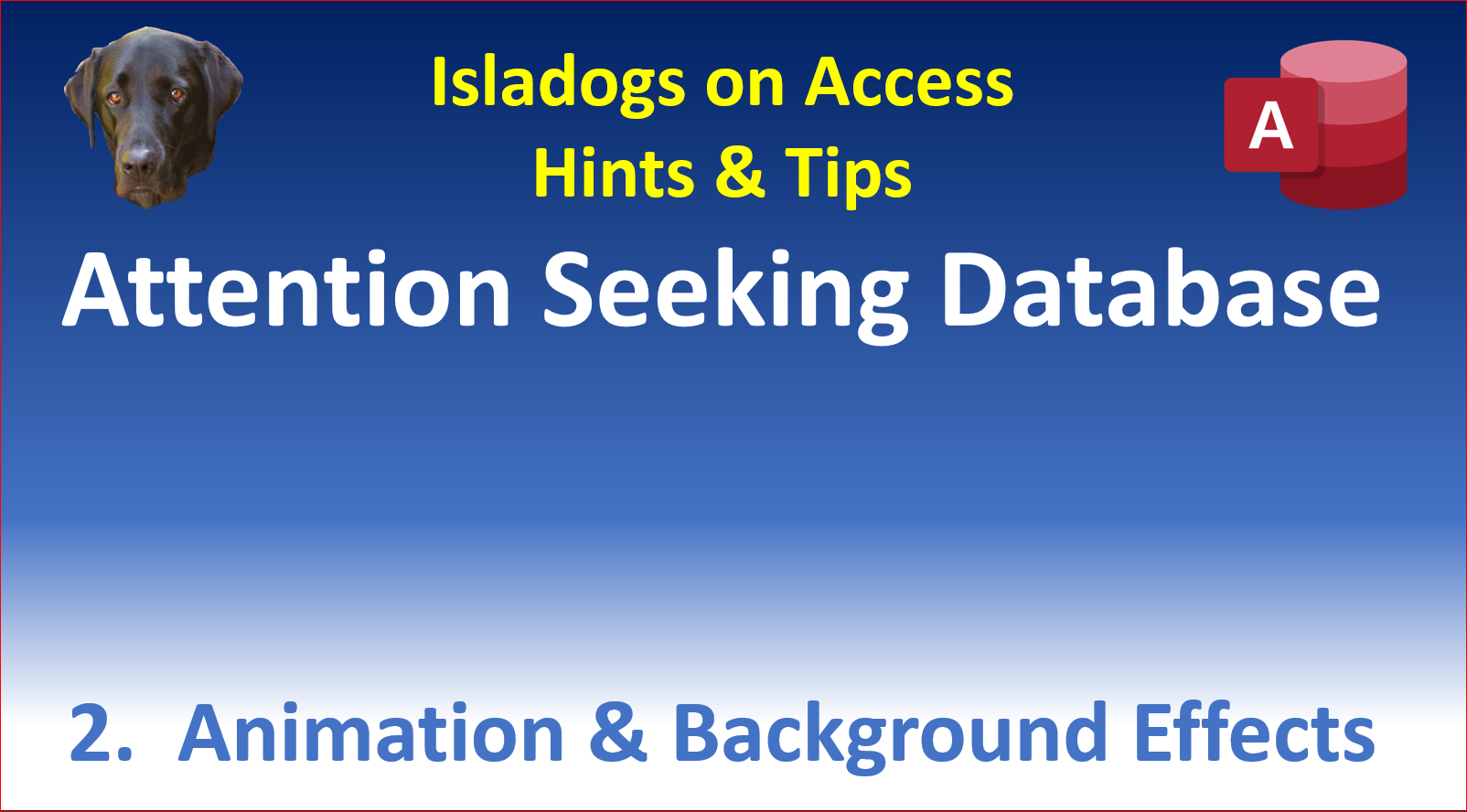
h) Scrolling & Flashing text
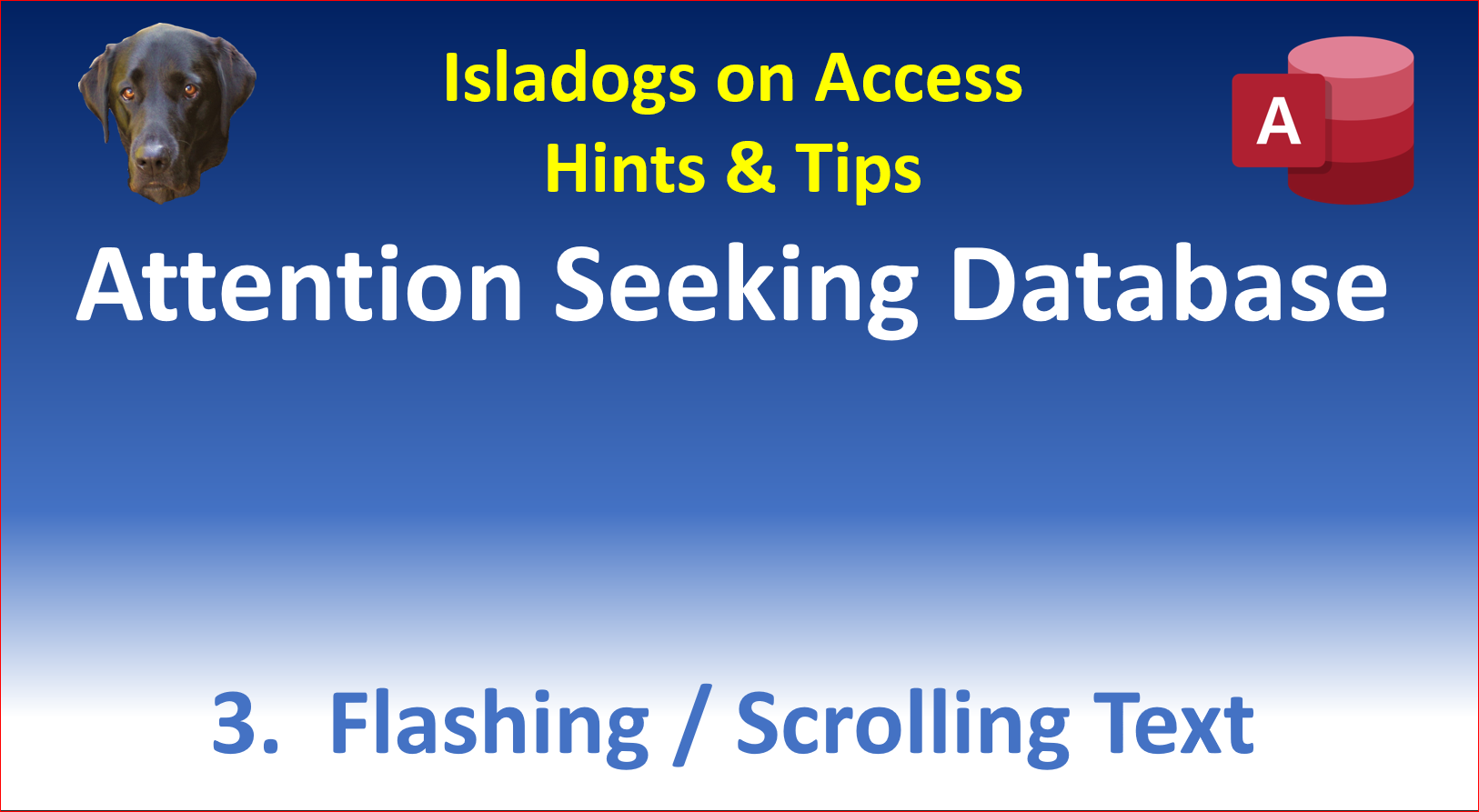
i) Control Help Text
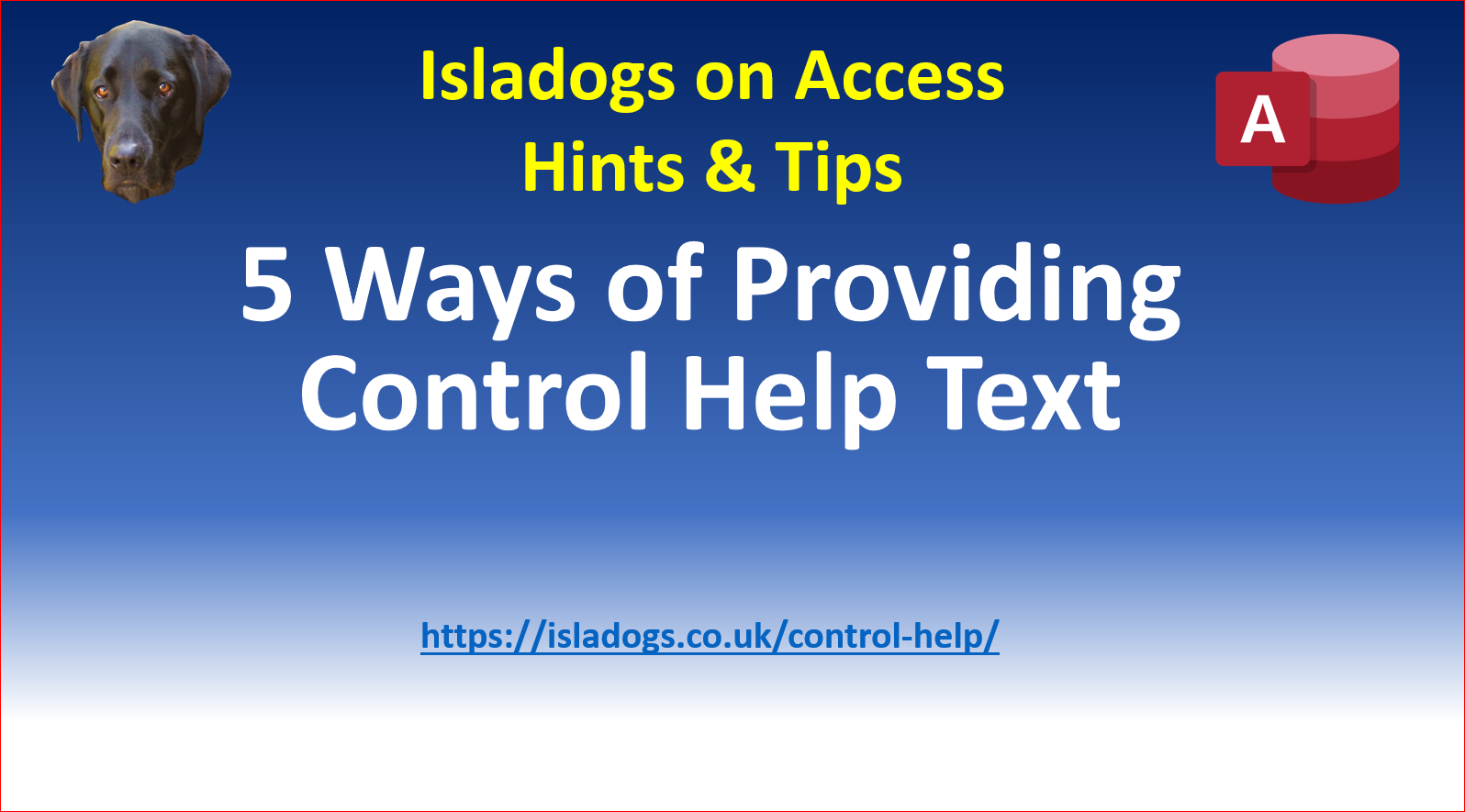
j) Progress bars
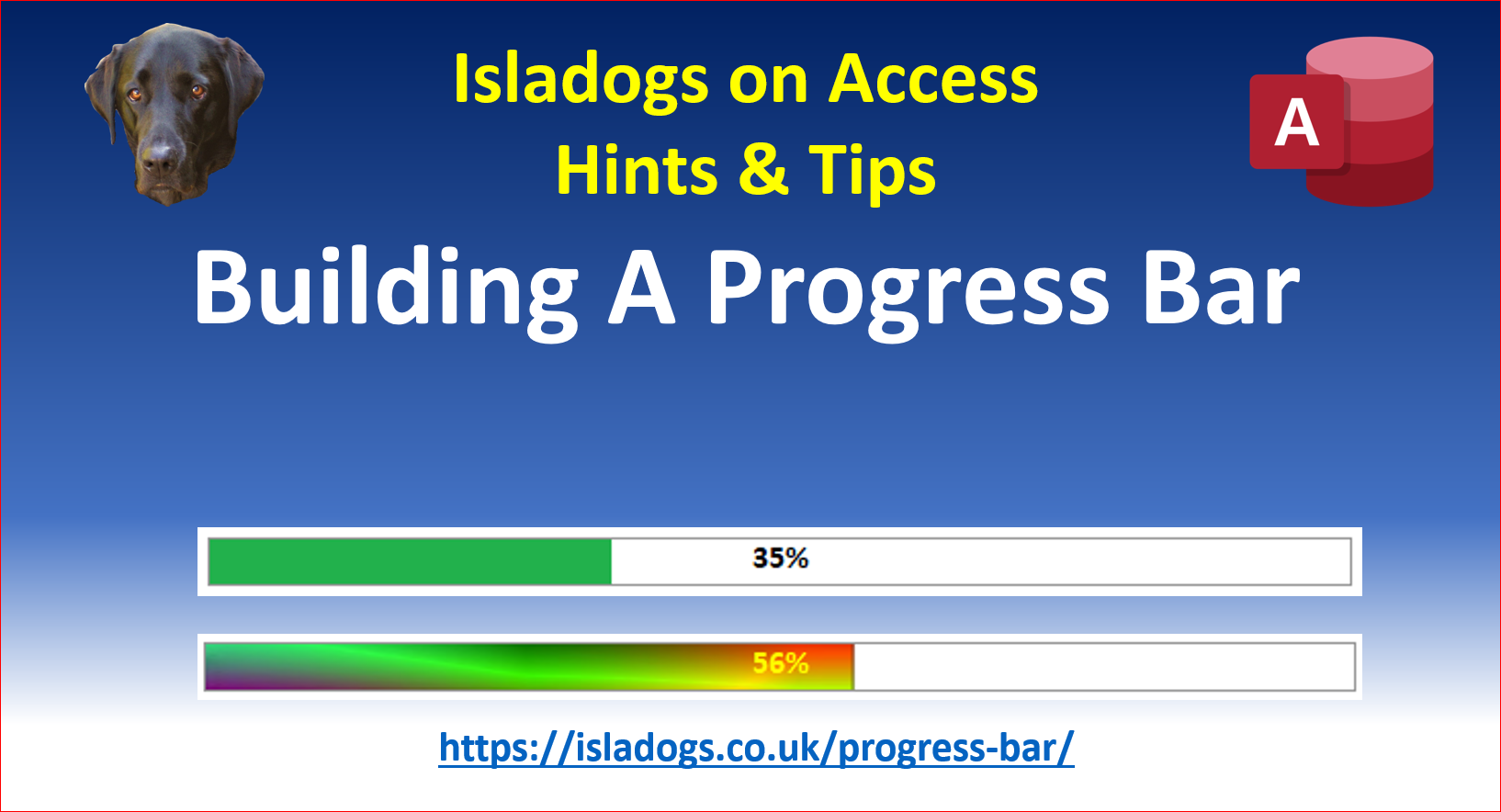

Feedback
Please use the contact form below to let me know whether you found this article interesting/useful or if you have any questions/comments.
Please also consider making a donation towards the costs of maintaining this website. Thank you
Colin Riddington Mendip Data Systems Last Updated 30 Apr 2024

|
Return to Example Databases Page
|
Return to Top
|